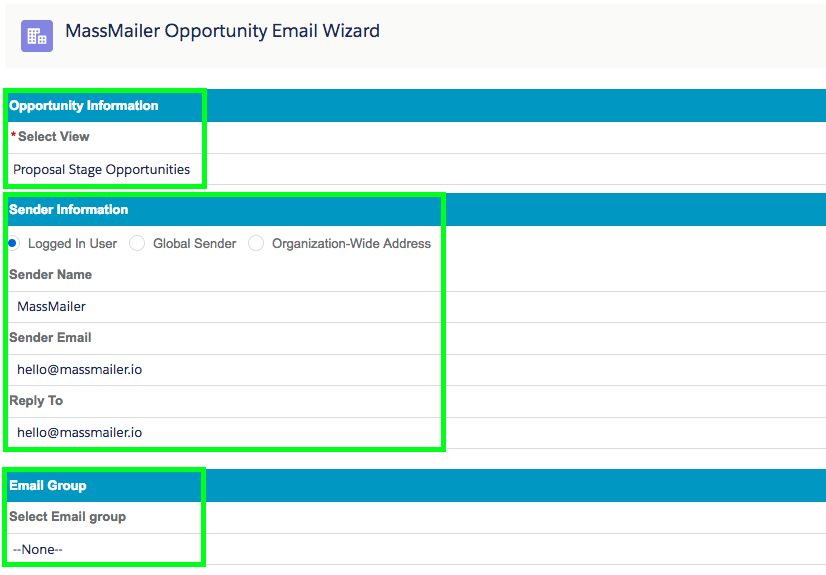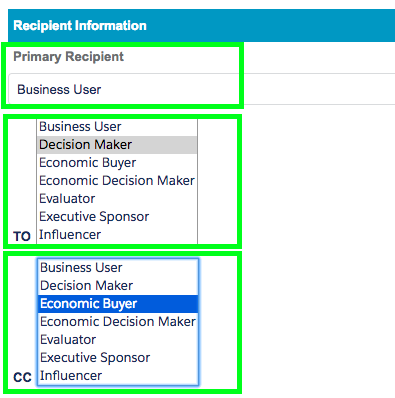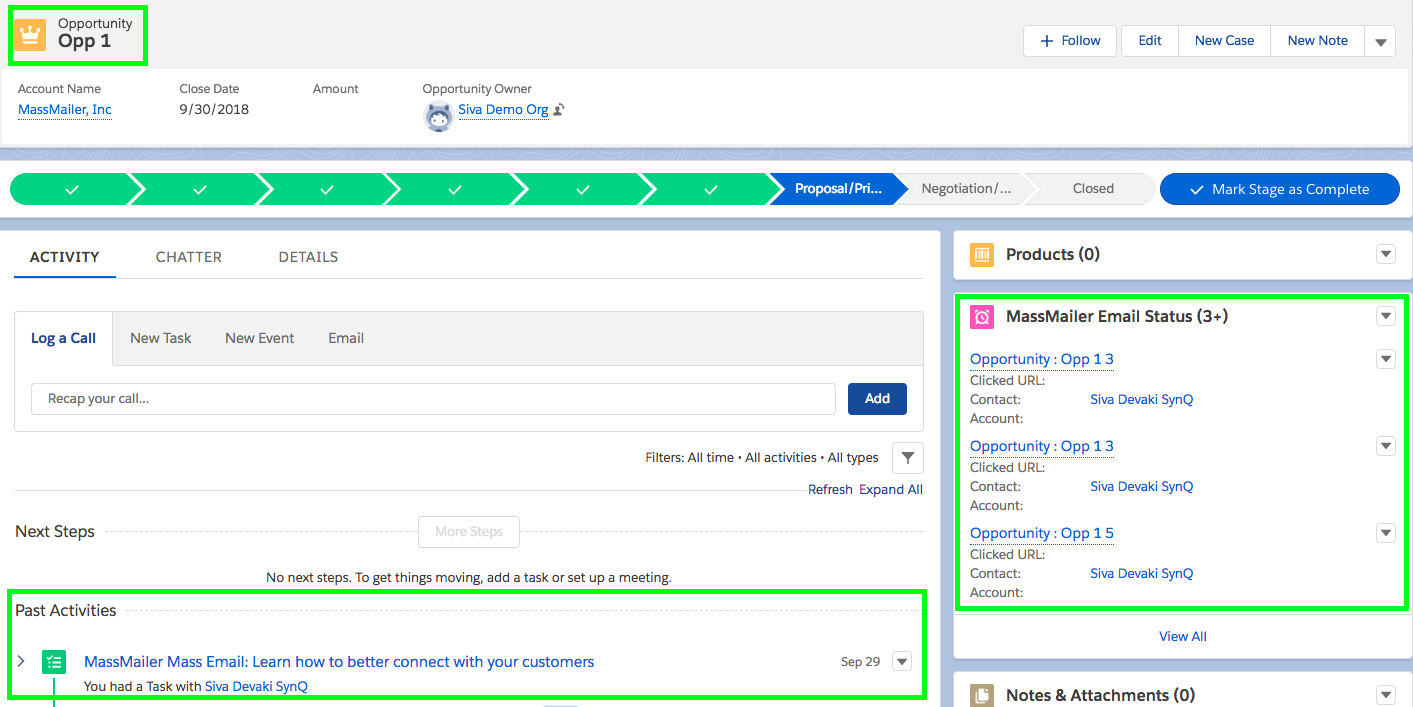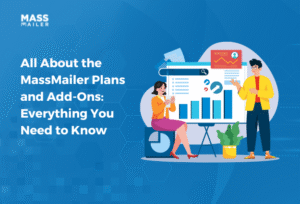Table of Contents
With MassMailer, you can now send mass emails to Opportunity Contact Roles and Team Members in Salesforce. Emails can be sent to opportunity contact roles -- and once emails have been sent, you can track emails and statistics. MassMailer makes it easy to send mass emails in Salesforce using the Salesforce native email templates, triggering these emails based on conditions and logic.

Sending Mass Emails To Opportunity Contact Roles in Salesforce
It can be difficult for organizations to track and follow up on each opportunity contact. Email is one of the most effective ways to engage with opportunities, but it can be time-consuming to manage emails and follow ups on your own. Salesforce is able to track your contacts while MassMailer can make it easier to automatically send emails and engage with them.
To send mass emails through Opportunities, select a specified contact role to be used as Primary Recipient. Salesforce email templates will be used to send the emails, with the merged fields being taken from the settings. You can select multiple contact roles to be set as additional recipients, sending to multiple email lists at a time. It's as easy as selecting a few options regardingwhen you wantthe emails sent andwho you wantthe emails to go to.
In addition to recipients, you can also select multiple contact roles for CCs. You can either send emails right away, based on the opportunities filtered, or schedule it to be triggered at a later date. Opportunity emails can be sent to the ones filtered by a criteria in a list view.
Through this, you can trigger emails based on the opportunity stage, or any other filter criteria that you choose. Ultimately, this will improve an organization's direct engagement with prospects and customers, foster new relationships or nurture existing relationships, and make it easier for Sales teams to build a strong pipeline.
Track the Mass Emails Sent to Opportunity Contact Roles in Salesforce
Once emails have been sent to opportunities, what do they do with them? Companies need to know how individuals are reacting to their emails in order to know whether their campaigns are truly being effective.
MassMailer will log activities for the mass emails sent to opportunity contact roles in Salesforce. Emails are recorded in an activity history for both opportunities and contacts, making it easy to track the status of emails as they are sent. Email events such as opens, clicks, and subscribes are all stored under contact records.
Your organization can use email tracking to determine the success of your email engagement -- as well as to determine whether emails are being delivered, blocked by spam filters, or being left unopened entirely. You can use these statistics to determine the most effective methods of email engagement.
You can begin to send mass emails to opportunity contact roles in Salesforce today through MassMailer. MassMailer offers a number of comprehensive features for Salesforce, customer relationship management, and email marketing. Sign up for a demo of MassMailer today to get started.
You may be interested in learning how to send workflow email alerts to Opportunity contact roles and opportunity team members in Salesforce.
Start Your Free Trial Today
Experience MassMailer the easiest way to send personalized emails from Salesforce.
Related Blogs
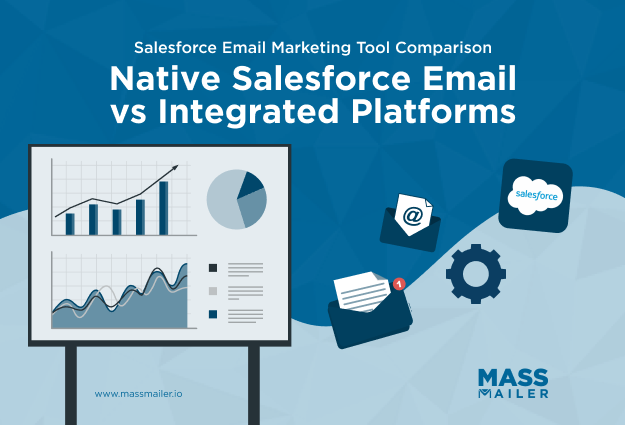
Salesforce Email Marketing Tool Comparison: Native vs Integrated Tools

Salesforce Platform Overview: How It Works and When It Fits

Salesforce Sales Email Best Practices That Drive Results
MassMailer Resources
MassMailer Glossary