Table of Contents
Introduction
A recent study suggests that 16.9% of marketing emails never reach the recipients’ inboxes. This is why more email marketers now rely on email deliverability Salesforce metrics to ensure their campaigns reach customers effectively.
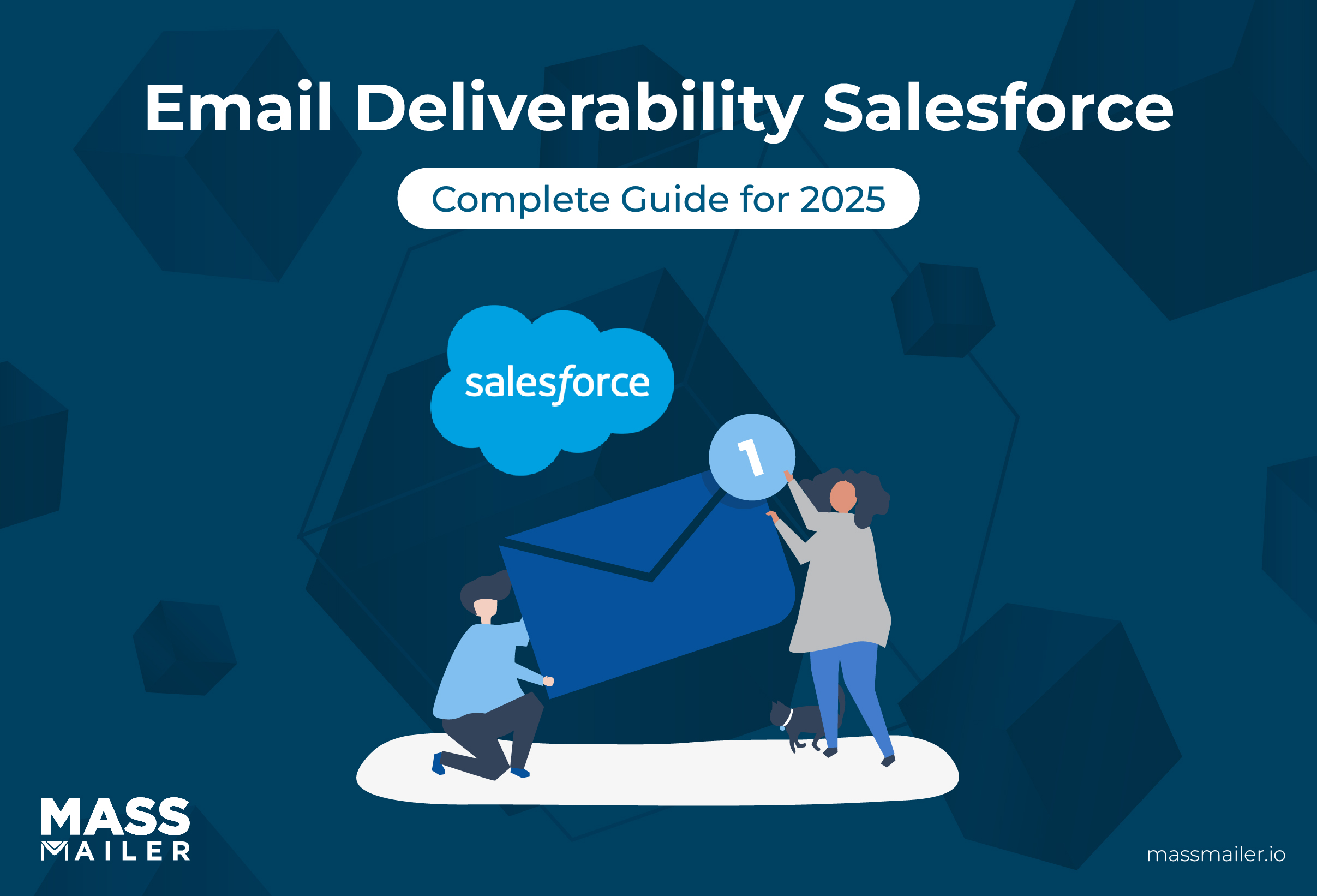
The concept of email deliverability exists primarily to prevent email spam and protect users from it. From a client’s perspective, too, it’s the responsibility of an email marketer or a business to protect their users’ privacy and create a better email experience by filtering out spam or undesired content.
To help you navigate this space better, we will learn more about email deliverability here and share some of the top email marketing and deliverability tips to help you strengthen your email marketing campaigns.
What is email deliverability in Salesforce?
Email deliverability in Salesforce is the ability of emails sent through the platform to reach recipients’ inboxes instead of spam folders. It depends on correct configuration of deliverability settings, proper authentication using SPF, DKIM, and DMARC, and maintaining a strong sender reputation.
Administrators can test deliverability, monitor bounce rates, and adjust settings to improve performance. Consistent list hygiene, optimized content, and compliance with Gmail and Yahoo bulk-sender requirements increase the chances of successful delivery.
How to check email deliverability in Salesforce?
To improve email deliverability salesforce, you first need to know where you stand.
The Salesforce interface provides a simple way to check the deliverability of emails through its dashboard. Follow the steps listed below to see if your emails are reaching their destination or not:
Navigate to test command
Launch your Salesforce dashboard and navigate the following path:
- Go to Setup
- Find “Administration Setup” and hover your cursor over it
- Find “Email Administration” and click on it
- In the ensuing dropdown, you will find “Test Deliverability” – click on it
Next, you need to begin the process of sending test emails.
Confirmation
Salesforce utilizes 38 different IP addresses to send emails. If your organization blocks even one of them, the emails sent to users using that IP address may get lost.
In the Test window, enter your business email ID and hit the ‘Send’ button. Salesforce then sends you emails from all its IP addresses. If you fail to receive all the thirty-eight emails, there might be a problem with email deliverability.
Pinpoint
The good news is that the emails that Salesforce sends you carry the details of the IP address that was used to send it. You can easily check which of the IP addresses is getting blocked by your organization and contact an email deliverability consultant to fix the issue for you.
You can also contact your email administrator for help. One point to note here is that by leveraging the power of third-party mailing apps (like MassMailer, for example), you can rest assured of good email deliverability rates, and this skirmish can be avoided altogether.
It saves time and is a tested, assured process. Let’s now look at a few key aspects that impact email deliverability in Salesforce.
Key aspects of email deliverability Salesforce
When sending emails through Salesforce, you must ensure your messages are authentic and properly configured to avoid being flagged as spam.
To do this, you need to set up a dynamic email signature and comply with email server protocols. Here is a breakdown of each protocol:
DKIM (Domain Keys Identified Mail)
DKIM adds an extra layer of security by attaching a unique digital signature to each email. This signature confirms that the email has not been altered in transit and assures the recipient that the email genuinely originates from your domain.
When DKIM is correctly configured in Salesforce, it helps build trust with email providers and increases your email deliverability.
DMARC
DMARC builds on SPF and DKIM by establishing a policy for how email providers should handle messages that fail authentication. It also provides reporting, enabling you to track email deliverability issues and understand if your domain is being targeted for email spoofing.
Configuring DMARC correctly can prevent unauthorized use of your domain and strengthen your email security.
SPF (Sender Policy Framework)
SPF is a security protocol that allows domain owners to specify which email servers are permitted to send emails on behalf of their domain. By setting up SPF records, you help email servers recognize that your emails are genuine, reducing the chances of them being marked as spam.
This verification is essential for ensuring that Salesforce emails are delivered without issues.
Email automation
Salesforce’s automation tools, such as workflow rules, process builder, and Flow, can send large volumes of automated emails. Poorly configured automation can trigger spam filters, especially if messages are repetitive or irrelevant. Proper scheduling, personalization, and list segmentation are critical to maintaining a healthy sender reputation when using automation.
Sender reputation
Sender reputation is the trust score that mailbox providers assign to your sending domain and IP address. Factors such as bounce rate, spam complaint rate, and engagement levels influence it. In Salesforce, maintaining list hygiene, avoiding spam traps, and sending relevant, valuable content helps preserve a high sender reputation.
Monitoring and reporting
Regular monitoring of delivery metrics, bounce reports, and complaint rates in Salesforce allows you to spot and fix issues before they escalate. Combining Salesforce’s built-in reporting with external monitoring tools can give you deeper insights into inbox placement and authentication pass rates.
Email relay
An email relay allows you to route Salesforce-sent emails through your organization’s SMTP servers instead of Salesforce’s mail servers. This can help maintain brand consistency, meet compliance requirements, and improve deliverability if your servers have a strong reputation with ISPs.
Sandbox environments
Salesforce sandbox environments default to restricted deliverability settings (often “System Email Only”) to prevent test emails from being sent to real customers. Understanding and adjusting these settings during testing ensures your deliverability configurations work as intended in production.
Deliverability settings
Salesforce offers three levels of email deliverability: No Access, System Email Only, and All Email. These settings control whether any email can leave the org. Selecting the correct setting for each environment is critical. Production environments typically require “All Email” to send marketing and transactional communications.
Mastering these key aspects ensures that every email sent through Salesforce is trusted, authenticated, and delivered to the inbox.
Different types of Email Deliverability Salesforce
Salesforce provides three deliverability access levels that control whether and how your org can send emails. Understanding these settings is essential for testing, troubleshooting, and ensuring the right level of email functionality in different environments.
No access
When set to No Access, Salesforce blocks all outbound emails from your org. This is typically used for development environments or when you want to prevent accidental sending during configuration or testing.
System email only
The System Email Only setting allows Salesforce to send critical system-generated messages such as password resets, user activation links, or system alerts. Marketing emails, workflow notifications, and bulk sends are blocked. This is the default setting in most sandbox environments to prevent sending test emails to real customers.
All email
The All Email setting enables Salesforce to send any type of email, including marketing campaigns, workflow notifications, system alerts, and transactional messages. This is the recommended setting for production environments where full email functionality is required, provided authentication and compliance measures are in place.
Choosing the right deliverability setting in Salesforce is essential for aligning email capabilities with your environment’s purpose.
By understanding these options, you can prevent accidental sends during testing, ensure critical system emails are delivered, and enable full communication when your organization is ready to reach its audience.
Steps to improve email deliverability in Salesforce
Improving email deliverability Salesforce requires a combination of correct platform configuration, strong authentication, proactive monitoring, and responsible sending practices. Each step below addresses a common cause of delivery issues and offers practical actions to resolve them.
Step 1: Configure deliverability settings
Salesforce’s deliverability settings determine whether the system can send emails at all. For production environments, set the “Access Level” to All Email in Setup → Email Administration → Deliverability.
This ensures that marketing campaigns, workflow notifications, and transactional emails can leave the system. Misconfigured settings are a frequent reason emails never reach recipients, especially when sandboxes are cloned into production without adjustment.
Step 2: Authenticate your domain
Authentication is essential for passing spam filters and meeting the requirements of mailbox providers like Gmail and Yahoo. Configure SPF, DKIM, and DMARC for the sending domain linked to your Salesforce emails. SPF verifies that Salesforce is authorized to send on behalf of your domain.
DKIM attaches a cryptographic signature to each message, confirming it hasn’t been altered. DMARC provides policy enforcement and reporting, helping you detect unauthorized use of your domain. Without these records in place, even legitimate emails are at risk of being rejected.
Step 3: Monitor email performance
Consistently track metrics such as hard and soft bounce rates, spam complaint rates, and engagement levels through Salesforce’s email reporting tools. High bounce rates may indicate stale or invalid addresses in your lists, while a spike in complaints often signals that your content or frequency is causing user frustration.
Regular monitoring allows you to make adjustments before poor reputation scores affect your inbox placement.
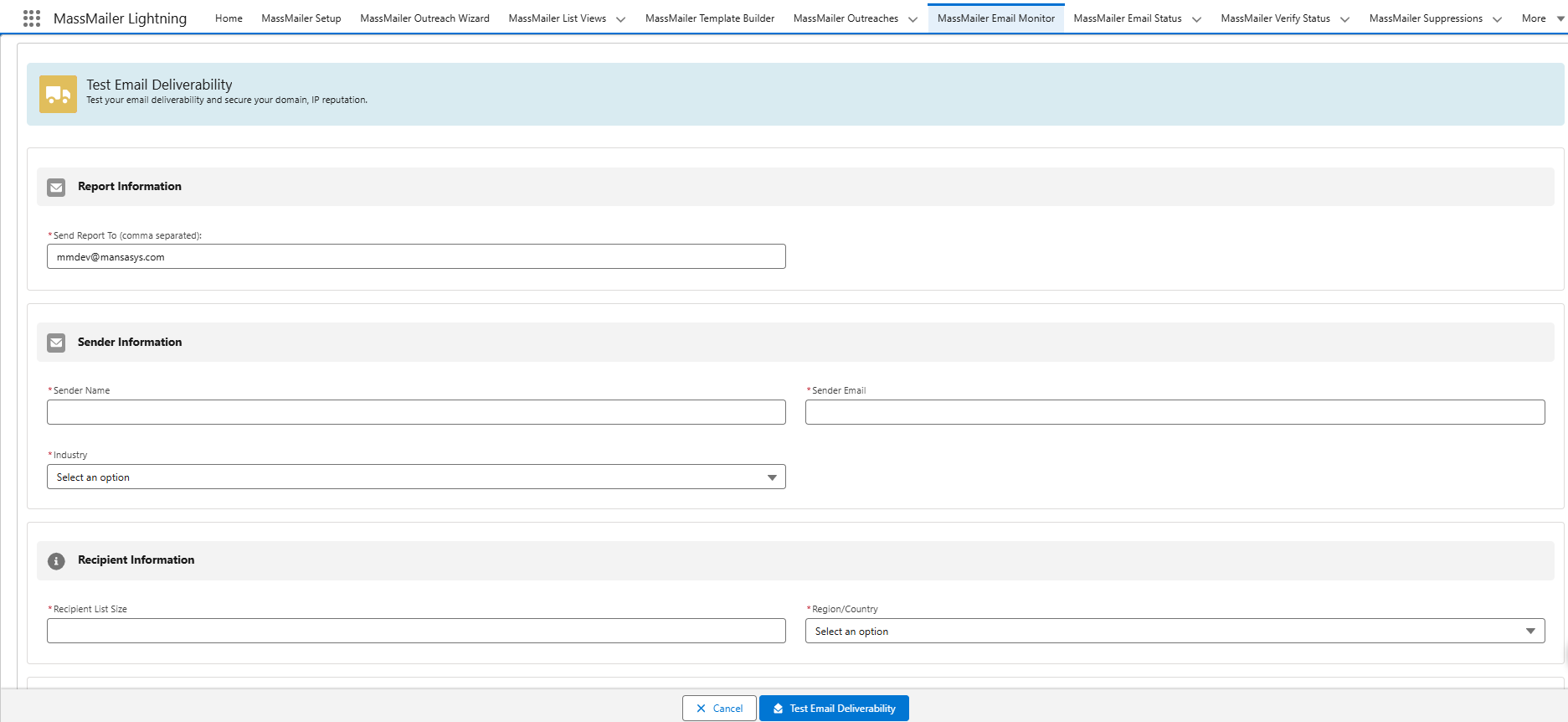
Step 4: Optimize email content
Poorly constructed emails can trigger spam filters, even if authentication and reputation are strong. Use simple, clean HTML that renders correctly across devices. Avoid excessive use of all-caps, promotional language, or spam-trigger keywords in subject lines.
Keep content relevant and targeted, and ensure each message contains a clear call-to-action and an easy way to unsubscribe. Salesforce’s preview and test features can help you verify formatting and avoid errors before sending.
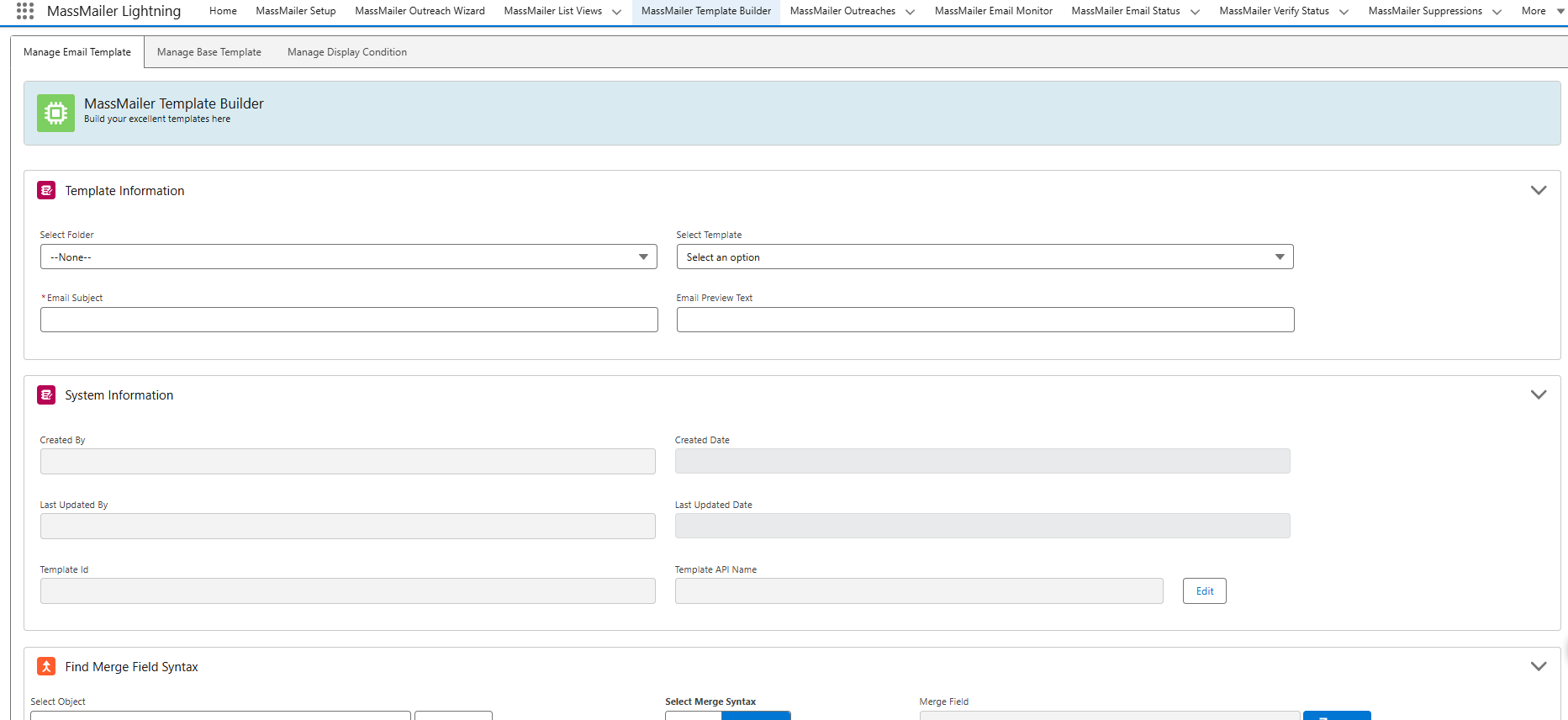
Step 5: Manage subscriber lists
List quality has a direct impact on deliverability. Regularly scrub your Salesforce contact and lead records to remove invalid, duplicate, or disengaged addresses. Use confirmed opt-in (double opt-in) processes to ensure recipients genuinely want to receive your messages.
Segmentation within Salesforce can also help you target the right audience, improving engagement rates and reducing the risk of spam complaints.
Step 6: Consider dedicated IPs
If your organization sends high volumes of email, a dedicated IP address may provide greater control over sender reputation compared to shared IPs. With a dedicated IP, your reputation is influenced solely by your sending practices, not those of other Salesforce customers.
However, new dedicated IPs must be warmed up gradually by increasing send volumes over several weeks to build a positive reputation with mailbox providers.
Step 7: Test deliverability
Before launching major sends, use Salesforce’s Test Deliverability feature to send trial messages to designated test accounts. This helps verify that messages are being delivered as intended and can highlight potential authentication or spam filter issues.
Incorporating third-party inbox placement tools alongside Salesforce’s built-in testing provides a more complete view of how your messages perform across multiple providers.
Following these steps creates a strong foundation for reliable email delivery in Salesforce. With proper configuration, authentication, and ongoing list and content management, you can maintain a positive sender reputation and ensure your messages consistently reach the inbox.
How should you test and monitor email deliverability
Testing and monitoring email deliverability in Salesforce ensures your messages consistently reach recipient inboxes and helps you quickly identify problems before they impact campaigns. A structured approach combines Salesforce’s built-in tools with external monitoring methods for complete visibility.
Run deliverability tests before sending large campaigns
Use Setup → Email Administration → Test Deliverability to send test messages to one or more addresses you control. Check whether these messages land in the inbox, spam folder, or get blocked entirely. This step confirms that authentication protocols like SPF, DKIM, and DMARC are working as expected.
Use seed lists for inbox placement testing
Create a seed list of test email addresses across major providers such as Gmail, Outlook, and Yahoo. Sending test campaigns to these addresses reveals how different mailbox providers handle your emails, allowing you to spot patterns or provider-specific filtering issues.
Leverage Salesforce Email Logs and reports
Enable Email Logs to capture detailed information about sent messages, including delivery status, bounce codes, and timestamps. Combine this data with engagement metrics like opens, clicks, and unsubscribes from Salesforce’s built-in reporting to track overall performance.
Monitor bounce and complaint rates over time
High bounce rates may indicate outdated contact data, while elevated spam complaints suggest content or targeting issues. Keeping these metrics in check protects your sender reputation and improves inbox placement.
Regular testing and monitoring help maintain a positive sending reputation, adapt to changing email provider rules, and ensure your Salesforce email campaigns achieve maximum reach and engagement.
Incorporate third-party monitoring tools
MassMailer is a fully integrable application for Salesforce that lets you send emails in bulk. With that said, the question of Salesforce email deliverability effectiveness is taken care of by MassMailer through:
- Domain Authentication. Using DKIM and SPF for every mail keeps you out of the spam folders
- Email Link Authentication. All the links in your email that are tracked show your business domains instead of MassMailer’s
- IP Address Authentication. MassMailer authenticates the IP of each domain, helping to build trust with ESPs
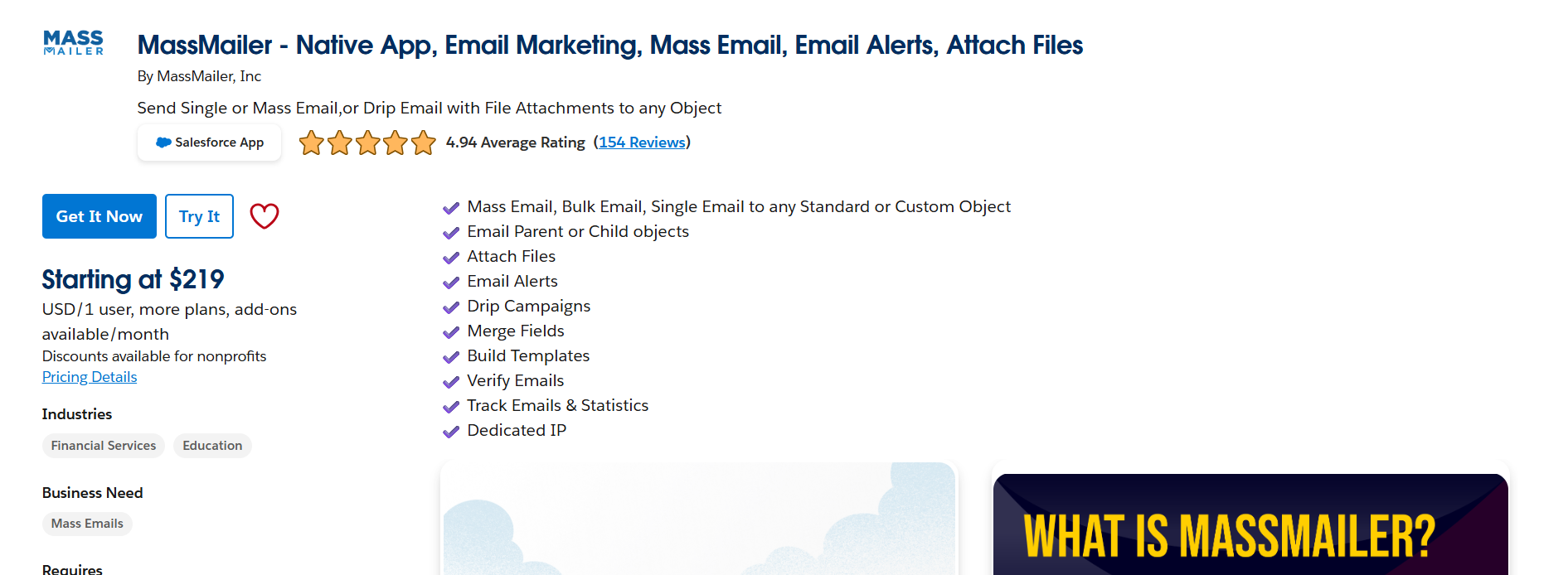
Salesforce Appexchange MassMailer Listing View
Regular testing and monitoring help maintain a positive sending reputation, adapt to changing email provider rules, and ensure your Salesforce email campaigns achieve maximum reach and engagement.
Best Practices to improve email deliverability
Applying proven best practices ensures your Salesforce emails meet authentication standards, maintain list quality, and avoid spam filters. These guidelines help you build trust with mailbox providers and improve long-term inbox placement.
Authentication using SPF, DKIM, and DMARC
Make sure that your emails are set up and authenticated using SPF (to prevent spoofing), DKIM (to confirm that the content of the email hasn’t been altered and that it comes from your domain), and DMARC (to tell how your domain handles unauthenticated emails).
Warm up your IP & domain
Businesses typically send all emails through IP addresses. However, when you use a shared IP address, its performance is significantly affected by other parties using that particular IP pool. Therefore, it is best to invest in a dedicated IP to ensure that results are not negatively impacted.
Apart from this, also make sure to:
- Monitor your domain and IP reputation
- Monitor your domain and IP for blacklist
- Use a separate domain and IP for prospecting emails
- Check email content and send both HTML and TEXT versions of your email
- Preview your emails to various email clients
- Let people view email on a web browser
- Add an email signature with the address in your emails
Add unsubscribe links in your email
Regardless of how long it takes to get an email lead, there should be an easy way to stop it if the recipient no longer wants to receive your emails. You can do this by including an easily accessible unsubscribe link in every email that allows users to opt-out.
Apart from this, also make sure to:
- Do not use large images in your email
- Do not use all email caps in your content
- Click the links in your emails for blacklist
Test before sending, schedule at right intervals
Make sure to test your emails before sending them to identify and correct any information that might have been incorrectly put without taking into consideration the concept of email deliverability. Additionally, make sure to:
- Include the recipient’s name in the To: field
- Send retarget campaigns to low-engaged subscribers
- Don’t use a generic sender email address
- Audit your email deliverability
- Honor unsubscribes and remove them from your email lists
- Don’t email bounced email addresses repeatedly
It is also important to send emails at the right intervals or in regular patterns to avoid spamming your recipients. While sending emails at different times for international clients may still be required, the idea here is not to spam them randomly and then disappear for a long time.
Select good target list
Maintain a high-quality and relevant email list by regularly removing bounced email addresses, inactive subscribers, and any email addresses that have marked your emails as spam.
Segment your email lists
Send targeted emails to specific segments based on demographics, interests, or previous interactions. Relevance helps you increase engagement and lowers the risk of your emails being marked as spam.
Manage bulk emails strategically
To manage your email marketing and communication in Salesforce, you can use a tailor-made solution like MassMailer, which integrates seamlessly with your Salesforce data.
It helps you send bulk emails, single emails, or even craft personalized campaigns without hitting Salesforce’s email limitation. This can help you to:
- Send bulk emails from Salesforce: With MassMailer, you can easily send mass emails from within Salesforce. It supports sending emails to both standard and custom objects, making it incredibly flexible for different use cases.
- Use List Views for Campaigns: Send emails directly from Salesforce List Views, Campaigns, or its advanced List Views feature. This enables you to tailor your message to specific segments of your audience, ensuring your emails are more relevant and impactful.
- Track & Analyze Email Metrics: The MassMailer platform provides detailed insights into your email campaigns, including opens, clicks, bounces, and opt-outs. This helps you understand precisely who engages with your content and refine your strategies for better engagement and deliverability.
- Automate Email Marketing Using Salesforce Process Builder: MassMailer integrates well with Salesforce’s Process Builder, allowing you to automate email alerts and drip campaigns based on specific triggers or actions. This is ideal for nurturing leads, following up with customers, or automating notifications, all within the Salesforce ecosystem.
For detailed insights on how to send mass emails in Salesforce using MassMailer, check out our step-by-step guide.
Don’t use email lists from scraping sites
Even though there are legal ways to purchase or rent email lists, it’s best to avoid them as it can significantly harm your email deliverability rates and can lead to a high spam complaint rate.
Manage suppression list
To comply with the CAN-SPAM Act, maintain a suppression list for emails that have unsubscribed or bounced too many times.
Over time, this approach strengthens your sender reputation and maximizes the impact of every Salesforce email you send.
Conclusion
Strong email deliverability in Salesforce is a competitive advantage few truly master. Yet spam still accounts for nearly half of global email traffic with 46.8% as of December 2023, making it harder than ever for legitimate messages to stand out, as per a Statista Survey
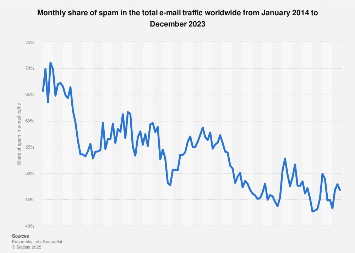
Spam rate between 2014 to 2023 from a Statista Survey
The rules will keep shifting such as ISPs will tighten filters, authentication standards will evolve, and audience expectations will rise.
The senders who win are the ones who stay ahead: testing relentlessly, adapting fast, and treating deliverability as a strategic asset, not an afterthought. If every email you send is authenticated, targeted, and trusted, you’re not just reaching inboxes—you’re owning them. That’s how Salesforce becomes more than a sending tool; it becomes your most reliable channel for influence and impact.
MassMailer offers a powerful and user-friendly solution for sending mass emails within Salesforce. With its advanced features and seamless integration, MassMailer can help you improve your email deliverability, automate your campaigns, and track your results.
Explore our services for email marketing in Salesforce and start a 15-day free trial today.
Frequently Asked Questions
Why are my Salesforce emails going to spam?
Do I need SPF, DKIM, and DMARC for Salesforce emails?
How can I improve my Salesforce sender reputation?
Can I use Email Relay with Salesforce?
How often should I monitor email deliverability in Salesforce?
Start Your Free Trial Today
Experience MassMailer the easiest way to send personalized emails from Salesforce.
Related Blogs
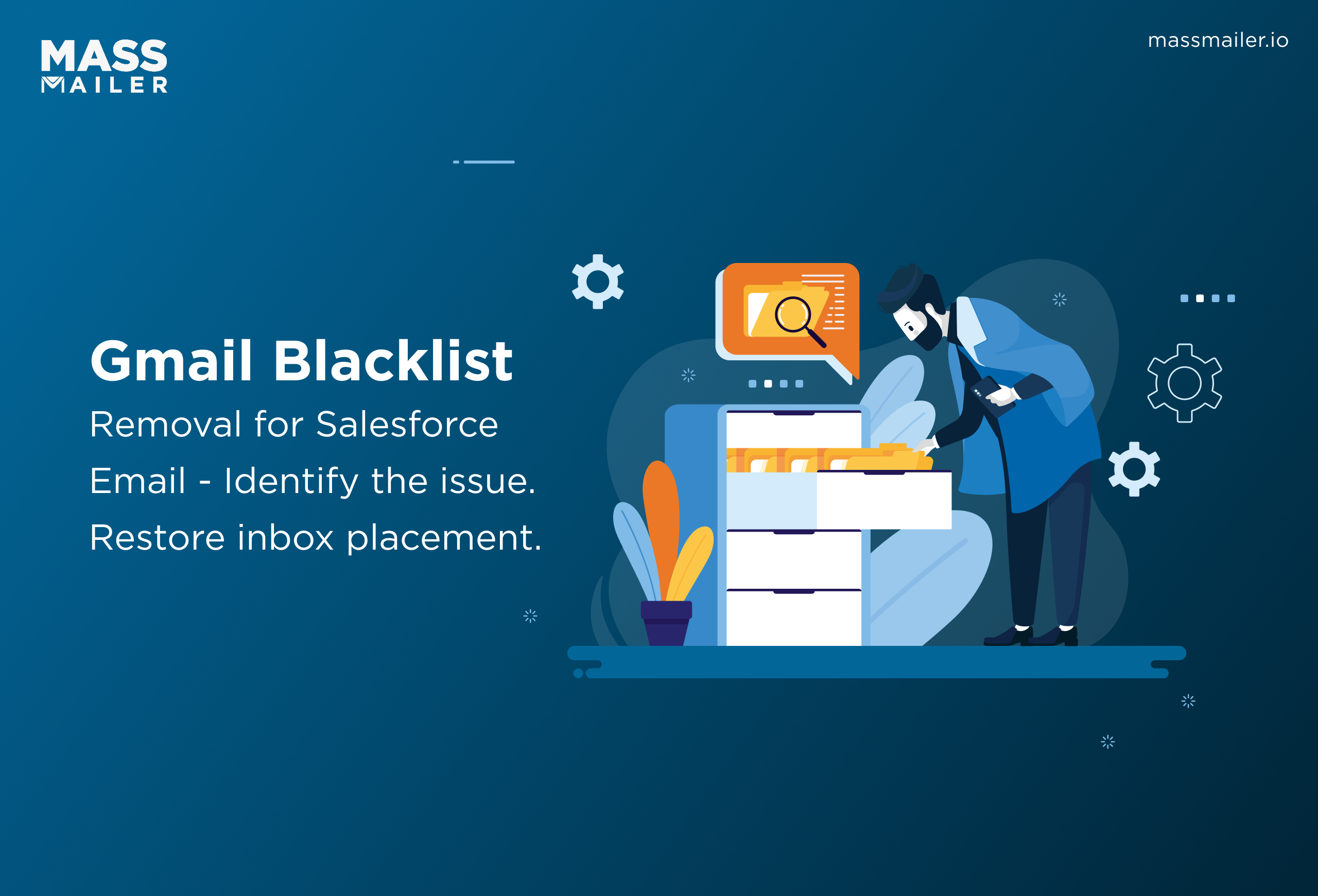
Salesforce Email Blacklist Removal for Gmail: Step-By-Step Fix

Salesforce Email Deliverability Trends Every Team Must Know
MassMailer Resources
MassMailer Glossary










