Table of Contents
MassMailer has been helping Salesforce users overcome the limitations of the platform’s email capabilities since 2012.
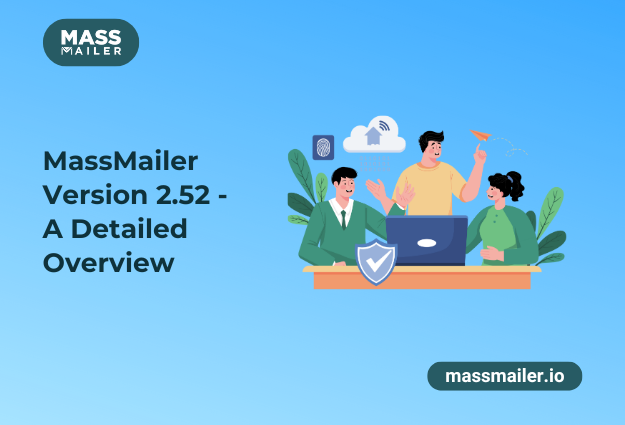
We have evolved continually over the years to meet the demands of our users and the industry. In keeping with tradition, we are pleased to announce the latest release of MassMailer—version 2.52, loaded with new features and enhancements to address your pain points.
This comprehensive guide will walk you through everything you need to know about the latest release. Read on!
Overview of MassMailer Version 2.52 Features
MassMailer Version 2.52 is a testament to our commitment to evolving alongside your needs.
With that said, here is a detailed look at the new features included in this release:
Enhanced Unsubscribe Workflow
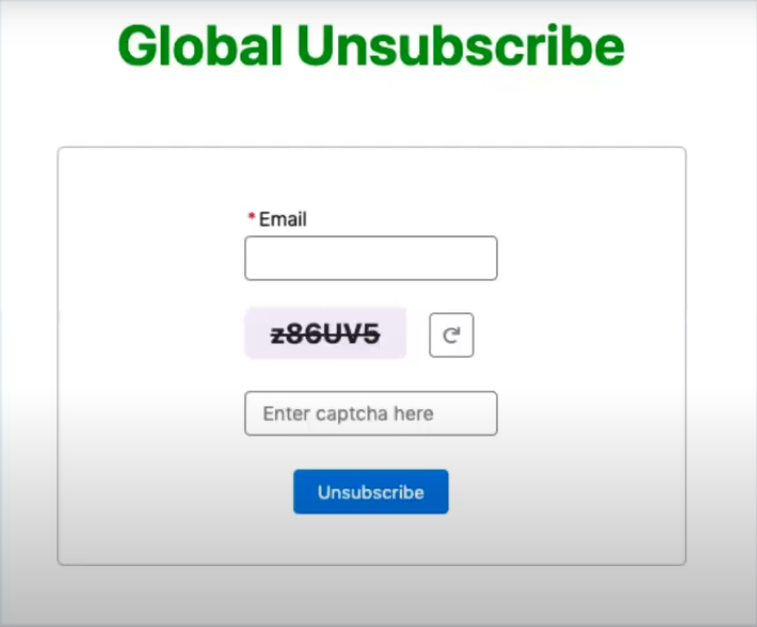
Many of our users have been repeatedly challenged by auto-unsubscribes due to aggressive spam filters. These occur when spam filters, aiming to verify the safety of links in an email, inadvertently trigger the unsubscribe link before the email even reaches the recipient’s inbox.
With the new release, recipients of your email campaigns will now need to confirm their email addresses and complete a ReCAPTCHA verification to unsubscribe from your mailing lists.
This additional step will ensure that only legitimate, human-triggered unsubscribes are processed. You will also be able to customize headers and footers and even include tiled unsubscribe options with images and descriptions for better visual appeal.
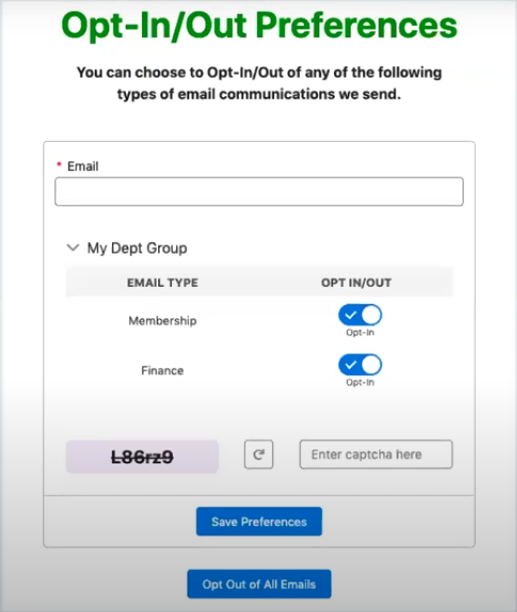
Version 2.52 will also include vanity email preference pages that will give recipients granular control over the types of emails they would like to opt in or out of.
Split Campaign Management
The Split campaign feature is specifically designed for businesses that run massive campaigns. With this feature, you will gain the capability to divide large email lists into smaller, parallel-running sub-campaigns that significantly improve delivery times and overall performance.
You will also have full control over how to split the campaign. For example, you can split a 10,000-list email campaign into two parallel 5,000-list campaigns or even five 2000-list email campaigns for even better performance.
Improved Drip Campaign and Lead Response Automation
MassMailer 2.52 introduces packaged flows for drip campaigns, which will allow you to create automated email sequences with custom start dates, campaign types, and lead statuses.
Additionally, a lead response drip feature will enable you to automate follow-ups here is how you had to do it up until now) based on lead behavior, further improving engagement rates.
This feature will require some configuration but is a significant step toward advanced campaign automation.
A Relaunch Button for Campaigns
This new version will also feature a “Relaunch Campaign” button that you will find particularly useful.
With a click of this button, you can retarget those recipients who did not receive the initial email, resend emails to those who engaged with opens or clicks, or simply resend the campaign to the entire original mailing list.
Note: As of now, this feature will reuse the original email template. If you wish to resend a different email, we recommend cloning the entire campaign before you do. However, we are open to feedback on improving this feature further.
Enhanced Bot Event Purge
We have been looking to address bot events, an aftereffect of aggressive spam filters, for a while. We did offer a stopgap solution (which you can read about here) but now have upgraded it to offer you additional flexibility.
Once the new version rolls out, you will be able to schedule purges as frequently as every 15 minutes, with additional options up to 24-hour intervals. Additionally, events like first and last clicks or opens will be consolidated for better storage management without losing critical engagement data.
Refined Email Statistics
The new release will also improve your statistics tracking with the addition of a “Total Recipients” field. This field will display the number of records in a query, giving you a clearer overview of your audience size.
The update will also optimize data storage by logging the first and last open/click times and the total number of events instead of tracking every instance to reduce storage costs.
Document Management Integration
MassMailer Docs is now integrated with the email attachment feature. This allows users to store files externally in Rackspace to reduce Salesforce storage costs while seamlessly attaching these files to emails.
Miscellaneous Enhancements
Version 2.52 also includes a variety of minor updates to improve functionality and user experience. These include:
- Partial API Key Display: To improve security by masking sensitive API information.
- Collapsible BC Section: To give users the option to collapse or hide the BC section for a cleaner UI.
- Email Preview Text Field: A preview text field that has been added to email templates to improve presentation.
- Flow-Triggered Outreach Tagging: This allows you to tag campaigns triggered by flows for better tracking. Plans are also underway to extend this tagging capability to API-triggered outreach in a future release.
Signup Form (Upcoming Feature)
MassMailer is also actively working on a signup form feature to complement its subscription management tools. While this feature is not yet included in Version 2.52, it promises to further streamline how users opt into email lists. Stay tuned for updates in a future release!
Summing It Up
MassMailer Version 2.52 represents a significant leap forward in email marketing capabilities for Salesforce users.
With this release, we aimed to resolve several long-standing issues while adding new and innovative features to improve your MassMailer experience. As always, we value your input. Your feedback is instrumental in helping us refine and expand our offerings. Let us know what works, what doesn’t, and how we can continue to improve.
For readers new to MassMailer, here’s why you should consider us. Mass mailer is the ultimate email solution for Salesforce users, designed to overcome the platform’s inherent limitations.
With MassMailer, you can send mass emails, manage drip campaigns, and track performance—all without leaving the Salesforce ecosystem.
Sign up for a free 15-day trial or request a live demo today to learn more!
Disclaimer: MassMailer version 2.50 is live, and version 2.52 will soon be ready for sandbox testing. If you have sandbox access, explore the new features there. The production release is expected in about four weeks.


 View Presentation
View Presentation