Table of Contents
Despite the emergence of countless social media channels, email still remains the most effective tool to engage an audience.

In fact, HubSpot research highlights that 22% of marketing professionals send at least two marketing emails per day, while 21% send one marketing email every day.
However, merely sending one email isn’t enough to gain more leads through email prospecting. Follow-up emails are equally necessary to generate prospect engagement early on to establish a good foothold over the potential sale. In fact, a report highlights that a lead is 21 times more likely to enter your sales pipelines when contacted back within 5 minutes of sending an email.
In this post, we’ll explore how to capitalize on these numbers using the follow-up email feature in MassMailer. Let’s start!
Why Are Follow Up Emails Important?
Follow-up emails tremendously enhance the likelihood of keeping a lead engaged with your brand. It increases your chances of advancing on a potential sale. There are several other reasons that make a follow-up email important to the prospecting process:
- Following up showcases your dedication to providing excellent customer service and fulfilling the needs of your prospects. It demonstrates persistence and professionalism, which can enhance your brand’s reputation and credibility.
- Follow-up emails offer an opportunity to gather valuable feedback from prospects. By asking specific questions or inviting them to share their thoughts, you can gain insights into their needs, preferences, and concerns. This feedback can inform your future interactions and help tailor your offerings to better suit their requirements.
- Sometimes, prospects may have reservations or objections that prevent them from moving forward in the sales process. Follow-up emails allow you to address these concerns directly, providing additional information or clarification that may alleviate their hesitations.
- It helps build a relationship with the customer by displaying eagerness to remain engaged with them.
- Your brand can easily communicate the next steps in a process using follow-up emails.
How to Send a Follow Up Email in MassMailer?
The MassMailer interface is extremely simple to navigate. It provides you with a straightforward process to send follow-up emails to your prospects quickly. You can send emails to any custom or standard object.
MassMailer also allows users to view email statistics for follow-up emails, such as opens, clicks, bounces, and more. Follow-up emails can be designed easily using the drag-and-drop interface or the template builder tool in MassMailer.
Follow the steps below to send follow-up emails in MassMailer:
- Launch your MassMailer Lightning dashboard.
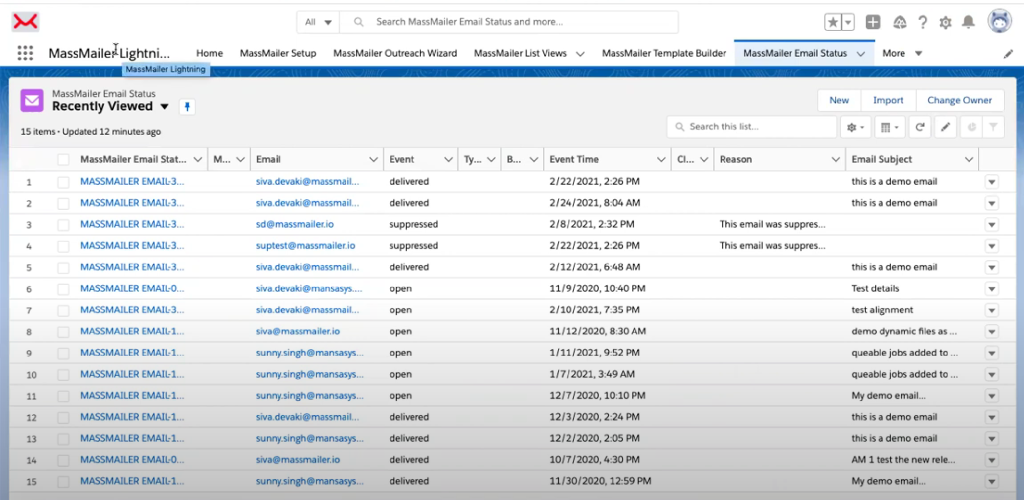
- On the right side, you will notice the MassMailer Email Status tab. Click on it. If you cannot locate this tab, click on the drop down arrow in the “More” option along the same tab group.
- You will find MassMailer Email Status in this dropdown. You can see the contact list and status of the email in this tab. Locate the contact you are trying to send a follow-up email to from this list, and click on it.
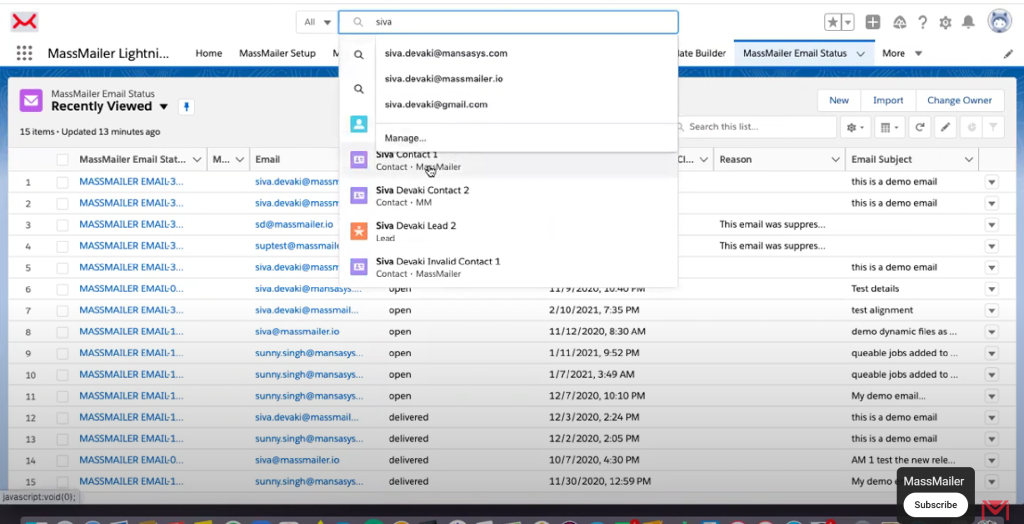
Alternatively, you can do this using a shorter method. In the Search MassMailer box, type the name of the contact you want to send a follow-up email to
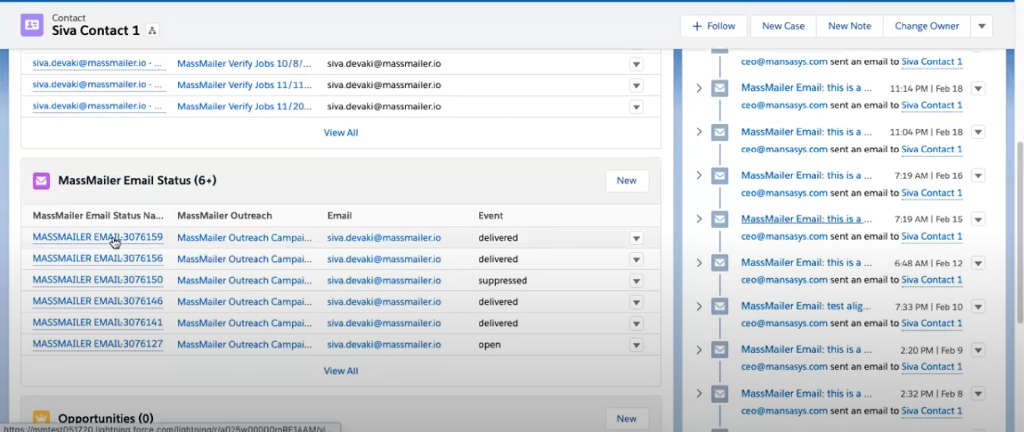
- In the interface that opens, you will see all the details of your brand’s communications with that particular contact.
- Scroll through the interface to come to MassMailer Email Status section. This section contains a list of all the emails sent to this contact. In this list, look for the email you wish to send a follow-up for. Don’t forget to check the status of the email (it should not be spammed or unsubscribed by the recipient for the follow-up to work.)
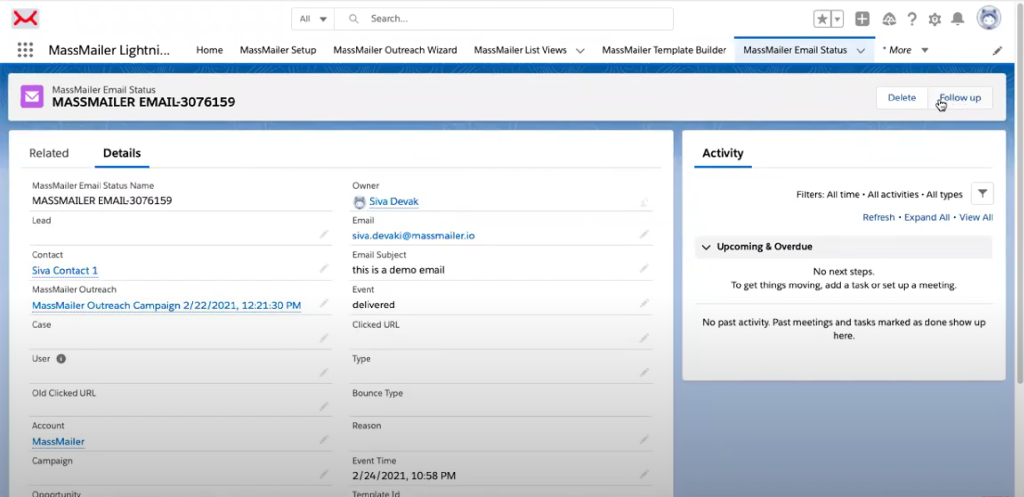
- Once you locate the email, click on it. You will be redirected to a new interface where you will see all the details of this communication.
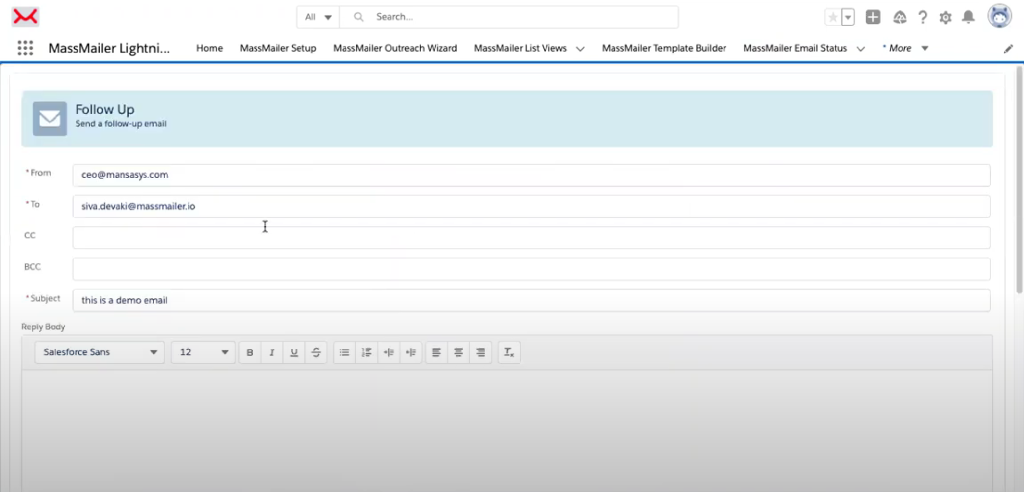
- On the top right corner, you will notice a “Follow-Up” button. Click on it. You will now be navigated to a simple interface where you can draft your follow up email as a thread to the previous one.
How to Send a Follow-up Email in Massmailer?
To understand this process in visual detail, you can watch this instructional video.
Consider the following things when sending follow-up emails in MassMailer:
- In order to be able to send follow-up emails, it is important to have a Salesforce activity record enabled on your systems. This is because there is an interconnection between the MassMailer status activity record and outreach.
Note:If you have not yet enabled Salesforce Activity Records, the follow-up feature in MassMailer will not work. If you have recently cleaned up the data on your Salesforce or MassMailer systems, cross-check that the necessary records are present to avoid getting a follow-up email error message in MassMailer.
- The older interface of MassMailer does not directly show the “Follow Up” button on the email status record option. In order to send follow-up emails through the old interface, you would need to manually add the button. You can do this easily by going to the Edit Page Layout option in the email status object and adding the follow-up button. You can now click on this button to send follow-up emails
- If you click on the Follow-Up button but receive a prompt that disallows you from sending such an email, it can be because of several reasons. Some of these reasons are that the recipient has unsubscribed, reported your email as spam, blocked your email, or other similar reasons. For such status values, MassMailer does not allow users to send follow-up emails.
Wrapping Up
Following up with your prospects is as important as setting up the first meeting. In addition to showing your customers that you care about this engagement, it also helps create a path for future interactions, solidifying the potential of a surefire sale.
Furthermore, it’s beneficial for your brand to gauge the status of your leads, allowing you to reallocate your efforts and resources toward the more productive ones. If you’re looking to strengthen your follow-up email workflows, consider exploring MassMailer.
About MassMailer
MassMailer is a Salesforce-Native bulk email suite that empowers you to streamline and simplify your mass email campaigns through Salesforce. MassMailer empowers you to not only send follow-up emails but also view all the important metrics of these follow-ups to help strategize for the future.
MassMailer provides you with several more capabilities, such as drip or trigger email campaigns, custom email template building, removal of spam traps, tools to monitor sender reputation, and much more.
To learn more about MassMailer, visit the website now!


 View Presentation
View Presentation