Table of Contents
When it comes to email marketing, choosing the right platform is crucial. For Salesforce users, two popular options stand out: MassMailer and Mailchimp.
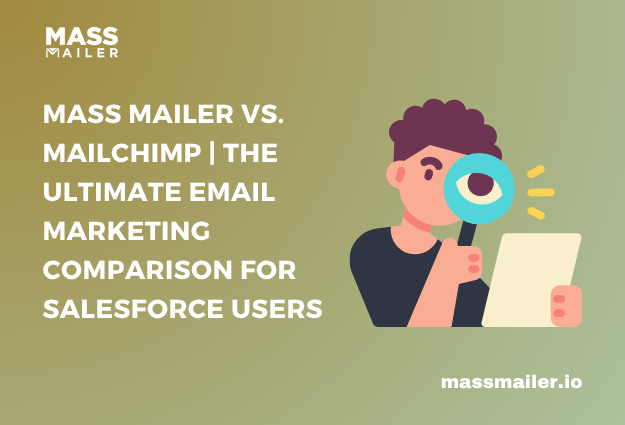
While MassMailer is built natively for Salesforce, offering seamless integration, Mailchimp is a more general email marketing platform with a broader range of features and third-party integrations.
In this blog, we’ll break down their key differences, focusing on integration, features, target audience, pricing, and overall usability to help you determine the best fit for your business.
MassMailer: A Brief

MassMailer is a well-known email marketing solution and a Salesforce native. The platform integrates seamlessly with Salesforce, thus eliminating the need for complex third-party integrations.
The platform is most suited for Salesforce users seeking a streamlined and powerful email marketing solution within their CRM.
Key Features
- Offers unlimited emails and email alerts.
- Comes with dedicated drip campaigns.
- Offers features such as email verification and list management.
- Offers advanced reporting and analytics.
- Offers you the ability to send emails to contacts, campaign members, and leads directly from within Salesforce.
MailChimp: A Brief
MailChimp is another well-known email marketing solution available for marketers that comes with a wide range of features and integrations.
However, the platform requires integration with Salesforce using either third-party apps, API access, or a dedicated plugin. MailChimp can be used by businesses of all sizes looking for a versatile email marketing platform.
Key Features
- Comes with email marketing automation.
- Offers features such as landing page creation and customer segmentation.
- Offers A/B testing
- Features email templates and design tools.
MassMailer vs. MailChimp for Salesforce: A Quick Comparison
Here’s a detailed comparison of the two platforms on various parameters:
1. Salesforce Integration Comparison
MassMailer is a native app to Salesforce, so there is no need for any data integration.
On the contrary, MailChimp for Salesforce requires an app exchange app or connector to integrate. Apart from this, there are several downsides to such integration for MailChimp with Salesforce. Among some of these are:
- Integration is clunky
- Supports only leads and contacts
- Real-time sync is not possible
- Needs member queries to sync data, which can be quite challenging
- Campaign metrics and syncing are possible
Additionally, many features that are mentioned in Mailchimp and Salesforce integration are not native to Salesforce.
2. Feature Comparison
Features |
MassMailer |
MailChimp |
| Integrate with Salesforce | Yes, natively built for Salesforce | Yes, using an app exchange app or connector |
| Email Authentication | Yes | Yes |
| Vanity Tracker Domain for Links | Yes | Yes |
| IP Address | Dedicated IP address | Shared IP address |
| Email activity | Email sends can be set to show up Salesforce activity or can be included in the MassMailer Email Status Related List or the Lightning Component | Email sends, opens, and clicks can be synchronized with Salesforce |
| Mass Emails | Yes | Yes |
| 1:1 Emails | Yes | No |
| Email Validation and Verification | Yes | No |
| Attachments | Yes | Yes |
| Dynamic attachments | Yes | No |
| Email Sending Limits | Unlimited technically but limited to the email volume package purchased | Based on the plan purchased |
| Email Template Builder | Yes, drag and Drop Builder integrates with Salesforce email templates and supports HTML | Yes, native email builder with pre-made templates; supports HTML |
| Email Merge Fields | Yes, all SFDC fields, including the parent field up to 6 levels in the hierarchy | Limited but limited to the fields synced (Contacts, Leads and Accounts) |
| Email Tracking Template | Yes-delivered, opens, unique opens, clicks unique clicks, did not open, did not click, bounces, opens, span, reply, blicks and unsubscribes | Yes- delivers, opens, unique opens, did not open, click-throughs, bounces, spam, and unsubscribes |
| Send from Salesforce Campaign | Yes | No |
| Email Reporting | Yes, opens, clicks, bounces, spam and unsubscribes | Yes both in Salesforce and MailChimp |
| A/B testing | Yes, includes A/B testing with different templates and also provides a report | Yes |
| Render Testing | Yes | Yes |
| Transactional Emails | Yes | No |
| Purge Fake Email Events | Yes | No |
| Salesforce Customization | Yes | No |
| Dynamic Content | Yes | Yes |
| Sending from Salesforce Campaign | Yes | No |
| Drip Campaigns | Yes, but requires the creation of Flows | Yes |
| Website Tracking | No, you can leverage Google Analytics integration with Salesforce and add GA tracking codes to email links | Yes, the MailChimp Tracking code can be added to the website |
| Forms | No | Yes |
| Follow up 1:1 | Yes | No |
| Clone Campaign | Yes | Yes |
| Send to Non-openers | Yes | Yes |
| Relaunch Campaign | Yes | No |
| Send High Volume Campaigns | Yes | Yes |
| Daily Email Sending | Yes | No |
| Salesforce Sandbox Support | Yes | No |
| Salesforce Experience Cloud Support | Yes | No |
| Number of users | Price per user | Unlimited |
| Salesforce Email Template Support | Yes | No |
| Send to Salesforce Related Objects | Yes | No |
| Automation of Email Campaigns | Yes, using Flows | No |
| Suppress Duplicate Emails | Yes | No |
| Email Monitor (Content, Domain, IP Reputation, Delivery Score) | Yes | No |
| Pricing | Starts at $219 per month (including 1 admin user, 1 read-only user, 10k Emails per month, basic email plan—unlimited contacts) | Starts at $ 110 per month (up to 10,000 contacts) |
To learn more about the differences between MassMailer and MailChimp for Salesforce, click here!
If you’re looking for a full-fledged marketing automation platform, Mailchimp is a great choice. It offers a comprehensive suite of tools for email marketing, audience segmentation, and campaign automation, making it ideal for businesses that need a broader marketing solution beyond just email.
On the other hand, if you need a native, easy-to-use email marketing solution specifically designed for Salesforce, MassMailer is a top, cost-effective option. It eliminates Salesforce’s email limitations, allowing users to send mass emails seamlessly while maintaining CRM integration.
While MassMailer and Mailchimp are two of the top email marketing platforms offering a range of exciting features, MassMailer takes an edge in combining functionality and usability to provide to users.
Both platforms serve different needs, so the right choice depends on your team’s goals. If you want to experience MassMailer’s capabilities, start a free trial today!

