Table of Contents
Efficiently managing your document storage can significantly impact cost reductions, particularly for Salesforce users. Salesforce offers exceptional CRM capabilities; however, its file storage constraints may prove aggravating, particularly for teams that frequently upload documents.

Fortunately, MassMailer Docs provides a solution that circumvents Salesforce's storage limitations while keeping your documents accessible within the platform. This lets youstore documents natively in Salesforce and save file storage costs.
The Problem: Salesforce File Storage Costs
One of the most significant challenges you will encounter as a Salesforce user is the file storage limitations. Although Salesforce is exceptional at managing customer data, the platform's file storage can rapidly become a bottleneck for organizations that manage substantial volumes of documents.
Salesforce's default storage allocation frequently fails to meet the needs of departments such as marketing, sales, or customer service, which require the preservation of documents such as contracts, proposals, marketing collateral, presentations, and even images.
For instance, the standard Salesforce plan typically includes 10 GB of file storage per organization and 2 GB per individual license.
At first, the storage capacity may seem abundant, but it can quickly deplete as your business grows and you upload more files to Salesforce objects like leads, accounts, or opportunities. This is particularly true if your organization frequently manages large file formats, such as comprehensive presentations, videos, or high-resolution images.
The Solution: MassMailer Docs for Native Document Storage
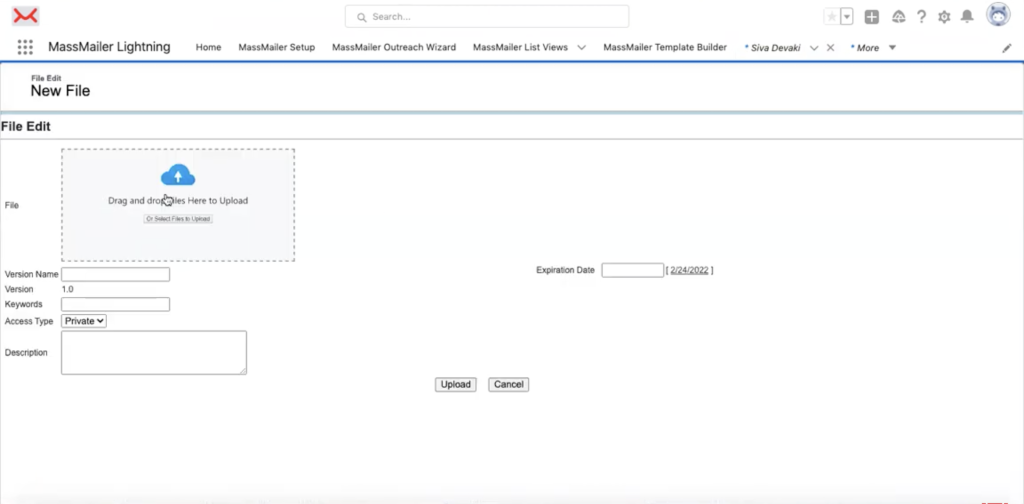
MassMailer Docs offers a fresh approach to storing your files directly in Salesforce while seamlessly utilizing Rackspace Cloud Files for actual storage, delivering a budget-friendly and scalable cloud storage solution.
Let's go through how it functions:
- Native Storage:MassMailer Docs seamlessly integrates your documents into Salesforce. Your teams can easily upload and access them through the familiar Salesforce interface.
- Rackspace Integration:Say goodbye to Salesforce’s costly file storage and enjoy the peace of mind of securely storing your documents in Rackspace Cloud Files. Rackspace provides significantly reduced monthly storage expenses, approximately $0.10 per GB, and bandwidth fees.
- Cost Savings:Transitioning your file storage to Rackspace reduces costs dramatically compared to acquiring extra Salesforce file storage.
Benefits of Using MassMailer Docs
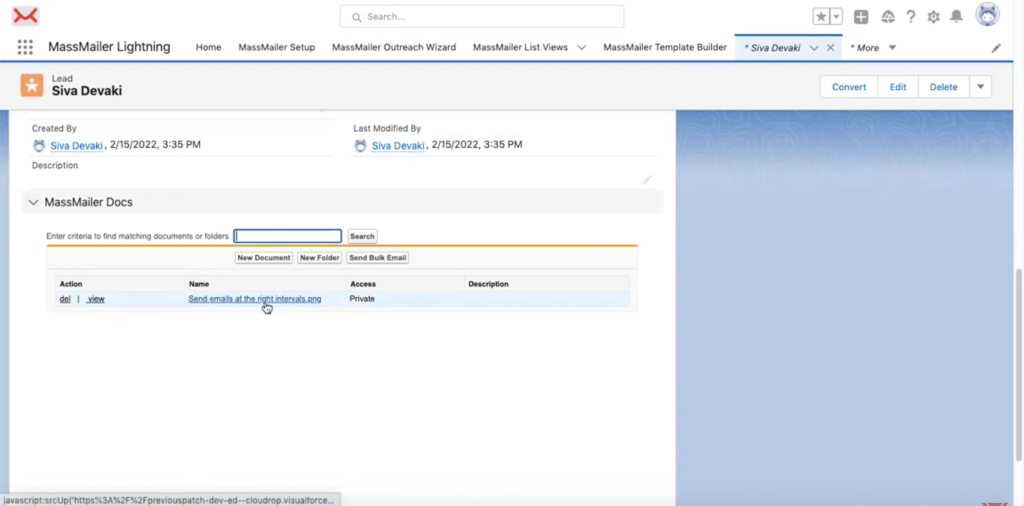
You can expect to see the following benefits when using MassMailer Docs:
- Integration with Salesforce:MassMailer Docs is seamlessly integrated into your Salesforce CRM. Managing your documents is a breeze, as you can keep everything in one place without the hassle of switching between applications. File storage has never been more convenient and accessible!
- File Categorization & Search: Categorize files using custom attributes, establish hierarchical folders, and search for documents within Salesforce effortlessly. These features simplify document management and allow you to locate what you need quickly.
- Public and Private Files:When storing documents, you can designate them as public (accessible via URL) or private (restricted to Salesforce users), allowing you to maintain complete control over file access.
- File Versioning and Expiry:Track various versions of a file, guaranteeing that your team can always access the most up-to-date document. Setting expiration dates for public files is useful, especially when sharing documents with external stakeholders for a specific duration.
- Mass Upload and Drag-and-Drop Functionality:With MassMailer Docs, you can effortlessly drag and drop multiple files into Salesforce objects, streamlining your team's workflow when handling large batches of documents.
- Improved Security:Rackspace provides an additional layer of security for file storage. You have direct control over the Rackspace account, ensuring your data remains secure and distinct from other platforms.
- Flexibility:MassMailer Docs offers remarkable customization and flexibility, accommodating various file types and sizes. You can effortlessly store everything from PDFs and images to large presentations.
How MassMailer Docs Saves You on File Storage Costs
The file storage limits in Salesforce can present a significant challenge. Offloading files to Rackspace means you enjoy a much lower cost per GB. Let’s dive into a brief overview:
- Salesforce File Storage:Salesforce provides a specific amount of storage for each user, and additional file storage is expensive.
- Rackspace Cloud Files:Rackspace offers scalable and secure cloud storage for approximately $0.10 per GB monthly. When considering bandwidth costs, Rackspace still stands out as the more budget-friendly choice.
By storing your Salesforce files natively and billing through Rackspace, MassMailer Docs leads to significant savings over time.
How to Store Documents Natively in Salesforce and Save File Storage Costs?
Alongside the cost advantages, MassMailer Docs present a variety of distinctive features:
- File Size Limits:MassMailer Docs offers the advantage oflarger file uploadscompared to Salesforce's default storage limitations, ensuring you can upload without reaching file size caps.
- Web Forms for Effortless File Uploads:Looking to gather documents from clients or external partners? MassMailer Docs offers web forms that enable users to upload files straight into Salesforce, enhancing the efficiency of data collection and organization.
- Assistance for Experience Cloud Users:MassMailer Docs makes sharing and storing files across teams simple.
Use Cases for MassMailer Docs
You should consider MassMailer Docs for the following use cases:
- Marketing Teams:To keep your marketing collateral organized, store large presentations, video files, and images in a scalable storage solution. The team can easily share access with external vendors, free from concerns about storage costs.
- Sales Teams:Seamlessly upload customer contracts, proposals, and sales documents into Salesforce objects. Organize files by deal stage, region, or client to enhance your document management experience.
- Operations Teams:Manage internal documentation, including training materials and reports, to ensure authorized users have seamless access across departments.
How to Get Started with MassMailer Docs?
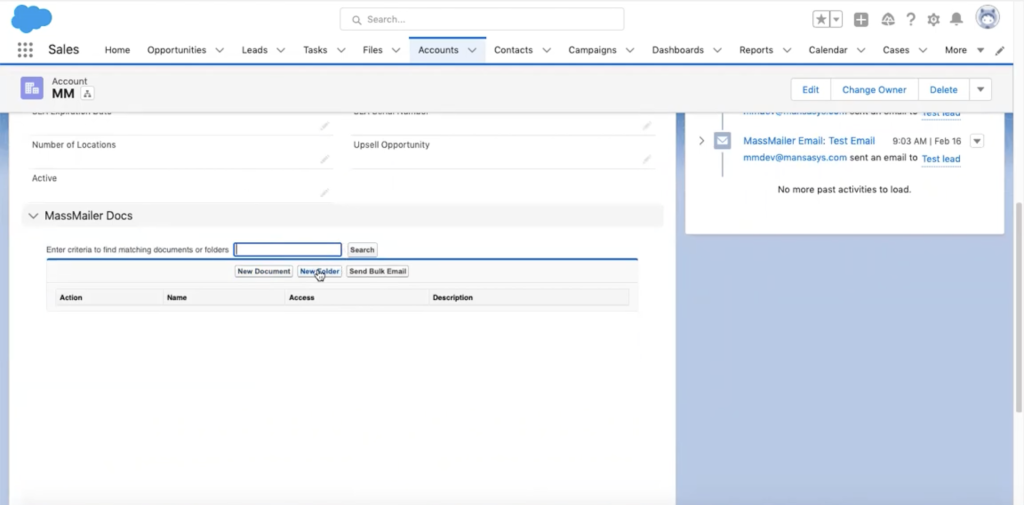
Follow the steps listed below to begin using MassMailer Docs:
- Create a Rackspace Account:To begin, you'll require a Rackspace Cloud Files account, which seamlessly integrates with MassMailer Docs. Rackspace will bill you for your storage costs once you've set everything up.
- Enhance your Experience with MassMailer Docs:If you're already utilizing MassMailer for youremail campaigns, integrating MassMailer Docs is a breeze. The document management feature is available as an add-on for $9.99 per user per month for Salesforce users and $4.99 per user per month for community users.
- Set Up and Personalize:Effortlessly personalize your file management system by establishing folder hierarchies, defining file access permissions, and integrating with standard or custom Salesforce objects.
Conclusion
Efficient document management is critical for maximizing productivity and minimizing costs, especially for Salesforce businesses. Using native document storage solutions, you can significantly reduce storage expenses while keeping your workflow streamlined and efficient.
Explore tools and solutions that align with your business needs to enhance document accessibility and security, ultimately improving overall efficiency.
About MassMailer
MassMailer is a robust email solution designed specifically for Salesforce CRM. It allows you to send unlimited emails and alerts, create drip campaigns, verify mailing lists, and build customizable email templates—all through an intuitive interface that integrates seamlessly with Salesforce.
MassMailer Docs offers the perfect solution for Salesforce CRM users seeking an affordable and scalable method for document storage.Sign up for a free trialto discover how simple it is to manage your documents directly in Salesforce!
For more tips and tutorials on using MassMailer, visit ourYouTube channeland get the most out of using Salesforce.
Start Your Free Trial Today
Experience MassMailer the easiest way to send personalized emails from Salesforce.
Related Blogs

All You Need to Know About IP Address Pools in Email Marketing
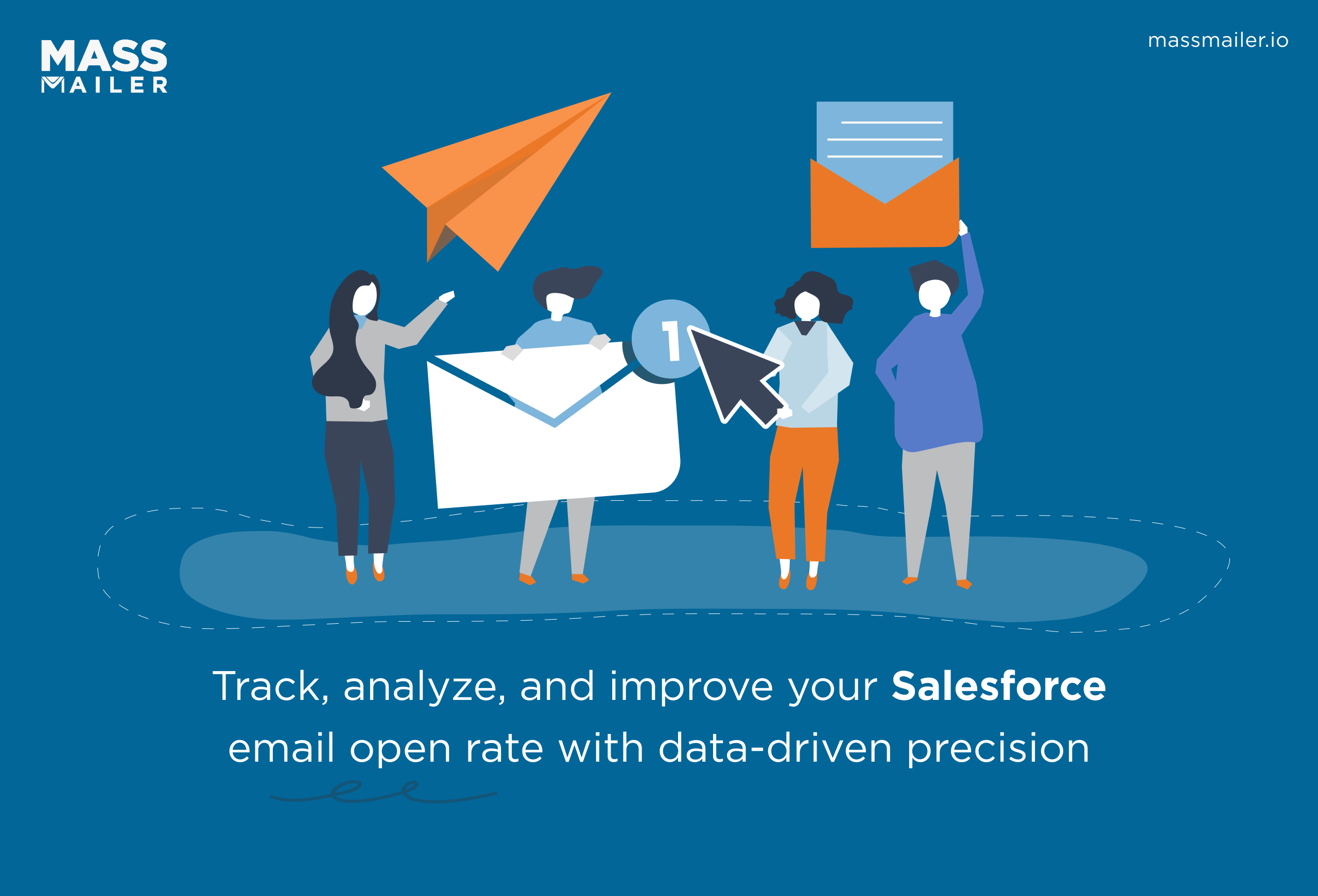
Salesforce Email Open Rate: How to Track and Improve
MassMailer Resources
MassMailer Glossary






