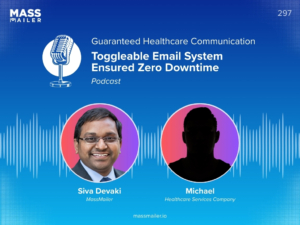Table of Contents
Email marketing management specifies great efficiency. Having tools that simplify the process is crucial, regardless of whether your contacts are new prospects, developing leads, or re-engaging an existing audience.

Based on this need, MassMailer has added a powerful capability: the ability to relaunch outreaches. This article will show you how to easily relaunch outreach campaigns in MassMailer, improve interaction, and make the most of your outreach initiatives.
The Relaunch Feature in MassMailer
An outreach in MassMailer is an email blast sent toward a certain audience. Resending an existing campaign without starting a new one by relaunching an outreach allows you to target particular recipient groups, including:
- Undelivered Recipients:Those who didn’t receive the email due todelivery issues.
- Opens:Recipients who opened the email but didn’t take further action.
- Clicks:Individuals who clicked a link within the email.
- All Recipients:Everyone from the original list, regardless of engagement.
This simplified approach is especially helpful for follow-ups, reminders, or re-engagement initiatives.
Why Relaunching Campaigns Matters
Relaunching a campaign helps you hone your strategy to ensure that the right message gets to the correct audience. These are a few benefits:
- Boost Engagement:Reaching out to particular groups, such as those who clicked but did not convert, may generate further interaction.
- Save Time:Avoid duplicating effort by reusing existing campaigns.
- Target Effectively:Customize your relaunch by focusing on recipients most likely to respond.
Furthermore, the relaunch solution ensures consistency and saves time by doing away with the need to design fresh campaigns from scratch.
How to Relaunch an Outreach in MassMailer
Mass Mailer makes outreach easy and straightforward. Follow these steps:
Step 1: Access the Outreach
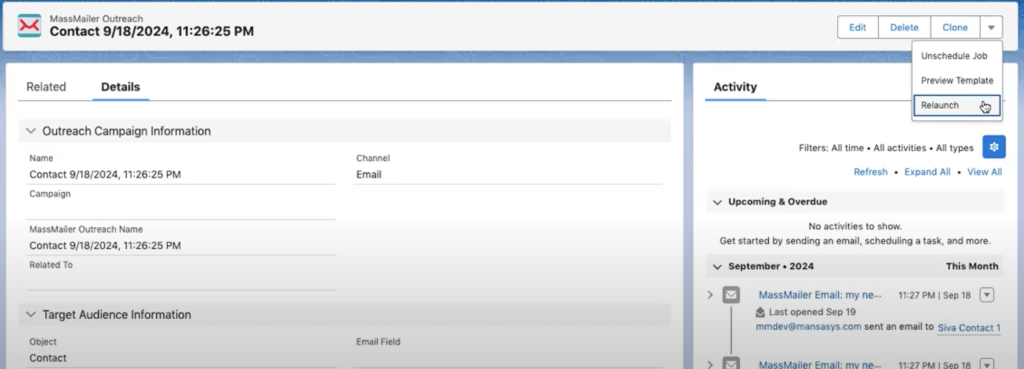
Go to the outreach you wish to relaunch by logging in to your MassMailer account. You can find it under the Outreach section, where past campaigns are listed alongside their performance metrics, such as opens and clicks.
Step 2: Locate the Relaunch Button
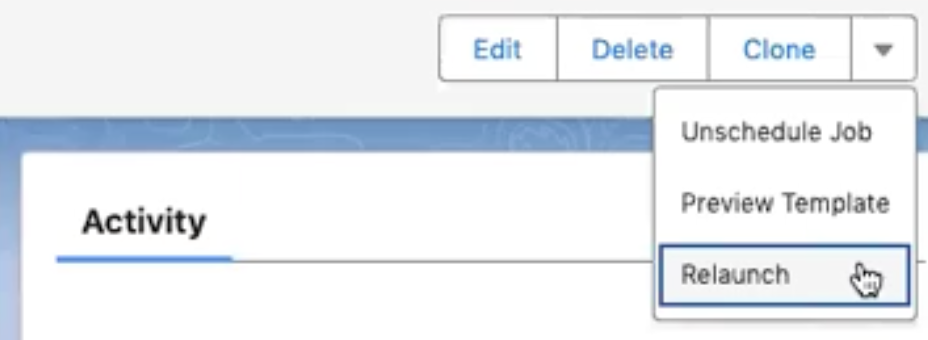
Make sure your MassMailer edition reflects the most recent release. If you’re an existing user, you may need to add the relaunch button manually:
- Go to theObject Manager in Salesforce.
- Select MassMailer Outreachfrom the list.
- Edit the page layout to include the relaunch button.
- Drag and drop the button into the layout.
This step ensures the relaunch functionality is visible and ready for use. New users will find the button accessible automatically upon setup.
Step 3: Choose Your Target Audience
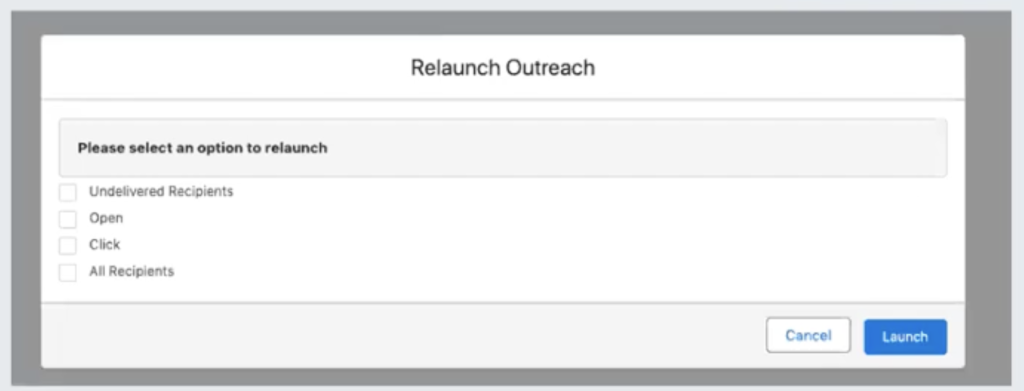
Click the relaunch button. A dialog window will show you choices to choose the target group:
- Undelivered recipients
- Opens
- Clicks
- All recipients
You can choose one or multiple options depending on your campaign goals. For instance, targeting undelivered recipients ensures those who missed the original email receive it.
Step 4: Confirm and Relaunch
Once your selection is made, click the relaunchbutton. The system will resend the campaign to the chosen recipients without altering the original template or creating a new outreach.
The relaunch process ensures that the statistics of the outreach are updated to reflect the cumulative performance, offering a clear and concise overview of the campaign's impact.
Guide on How to Relaunch an Outreach in MassMailer
Key Features of the Relaunch Functionality
MassMailer's relaunch function offers consumers the necessary tools to optimize their email outreach without the effort of running campaigns. Here are the main features you can expect:
No Template Modification
The relaunch feature takes advantage of the current template. You don't have to develop everything from scratch to ensure consistent branding and messaging.
Enhanced Metrics Tracking
Relaunched campaigns update the outreach statistics, providing a clear view of cumulative performance. For example, if the initial campaign had three opens and three more occur after relaunching, the system will reflect six opens.
Simplified Setup
For existing clients, integrating the relaunch button into your layout is straightforward. The functionality is ready for sandbox testing, making it easy to explore before rolling it out fully.This feature avoids the duplication of campaigns, differentiating it from cloning options.
Best Practices for Relaunching Campaigns
To make the most of MassMailer’s relaunch feature, consider the following tips:
- Segment Your Audience Thoughtfully:Instead of sending to all recipients, focus on groups that can provide the highest ROI. For example, target undelivered recipients first before re-engaging those who already opened the email.
- Choose the Best Timing:Choose optimal times to relaunch your campaigns. For instance, emails sent onTuesday-Thursdaytend to have higher open rates.
- Analyze Performance Metrics:Review the initial campaign’s statistics to identify areas for improvement. Adjust the timing, subject line, or CTA in subsequent campaigns if needed.
- Avoid Overcommunication:While relaunching is a powerful tool, ensure you don’t overwhelm your recipients. Balance frequency with relevance to maintain engagement without risking unsubscribes.
Why Choose MassMailer for Email Campaigns?
With its Salesforce integration, Mass Mailer lets companies easily handleemail marketing. Here’s what sets it apart:
- User-Friendly Interface:Easily set up and manage campaigns without extensive technical knowledge.
- Targeted Outreach:Reach the right audience with advanced segmentation.
- Comprehensive Metrics:Monitor campaign performance in real time.
- Scalable Solutions:Whether you're a small business or a large enterprise, MassMailer scales with your needs.
The relaunch function improves these advantages even further by enabling users to optimize the value of their email marketing initiatives.
Alongside this functionality, the platform is finalizing documentation to support users in upgrading their systems.
Key updates include:
- Simplified setup processes.
- Enhanced metrics reporting.
- Additional recipient targeting options, such as non-opens and non-clicks.
These updates reflect MassMailer’s commitment to meeting user needs and providing solutions for email marketing.
Conclusion
For email marketing, relaunching an outreach in Mass Mailer lets you easily interact again with your audience, increase campaign impact, and streamline your outreach plan. Just a few clicks will make sure the appropriate individuals get your message at the right moment.
Relaunching campaigns without duplicating them has its strategic benefits. Companies can keep improving their approach by concentrating on important audience segments, evaluating performance indicators, and iterating depending on real-time comments. MassMailer streamlines the process for users of all expertise levels, equipping them with the tools required to keep ahead.
Ready to simplify your email campaigns? Start with a15-day free trialand explore MassMailer’s powerful features.
VisitMassMailerto learn more, or sign up today.
Start Your Free Trial Today
Experience MassMailer the easiest way to send personalized emails from Salesforce.
Related Blogs
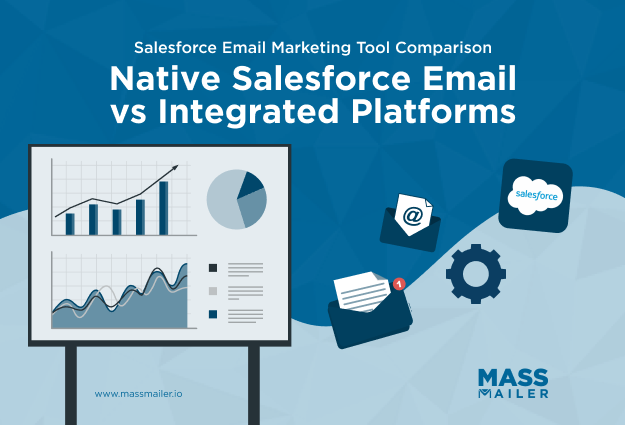
Salesforce Email Marketing Tool Comparison: Native vs Integrated Tools

Salesforce Platform Overview: How It Works and When It Fits

Salesforce Sales Email Best Practices That Drive Results
MassMailer Resources
MassMailer Glossary