Table of Contents
Are you struggling to merge data from Child Objects into your MassMailer Email Templates in Salesforce?
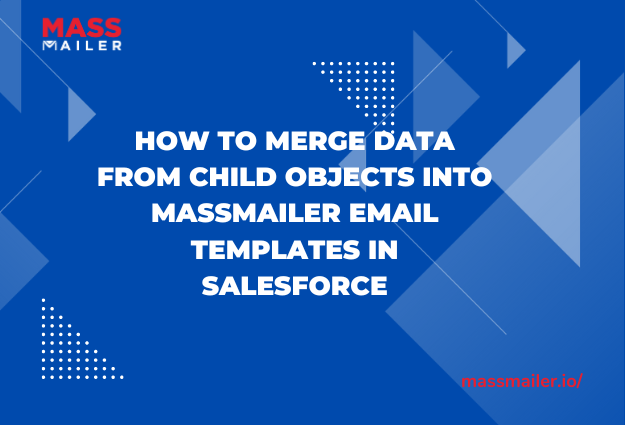
Do you feel you’re missing out on targeted and personalized email campaign opportunities?
With these tips and tricks, you can take your email campaigns to the next level and engage your audience like never before. So, get ready to become a Salesforce email marketing pro with our comprehensive guide on merging data from Child Objects into MassMailer Email Templates!
MassMailer’s Solution To Fetching Data From Related Objects In Salesforce
If you’re a Salesforce user, you’ve likely heard of VisualForce email templates, a time-honored way of incorporating dynamic data from Salesforce objects into email templates. While this approach is still used by many, creating and customizing these templates can be challenging, especially if you’re not a Salesforce expert.
That’s where MassMailer comes in. We’ve recently updated our platform to address a common concern among our customers: how to fetch data from related objects in Salesforce.
The latest update includes a patch that enables MassMailer users to easily fetch data from related objects in Salesforce without creating complex VisualForce email templates. You no longer need a consultant or admin to build these templates.
With MassMailer, you can access dynamic data from related objects quickly and easily, allowing you to create targeted, personalized email campaigns that resonate with your audience.
Say goodbye to the complexity of VisualForce email templates and hello to MassMailer’s streamlined solution for fetching data from related objects in Salesforce.
Unlocking The Full Potential Of MassMailer Templates With VisualForce
Did you know you can take your email marketing to the next level by incorporating VisualForce templates into your MassMailer Advanced templates?
With MassMailer, you can easily embed your VisualForce email templates into your MassMailer Advanced templates, allowing you to access dynamic data from related objects and create compelling, targeted email campaigns.
While the syntax may seem daunting initially, our team is here to guide you through the process and ensure you’re leveraging the full power of MassMailer templates.
One common use case for incorporating VisualForce templates into MassMailer is to inform contacts about open cases or other vital information related to their account. This allows you to provide a personalized experience for your contacts and keep them engaged with your organization.
Of course, your use case may be completely different, but the possibilities for leveraging the power of MassMailer and VisualForce templates are endless. Whether you’re sending invoices, providing updates on events, or communicating critical information, MassMailer, and VisualForce templates can help take your email campaigns to the next level.
So, why wait? Start exploring the possibilities today and unlock the full potential of MassMailer templates with VisualForce.
Complete Guide on How To Merge Data From Child Objects Into MassMailer Email Templates In Salesforce
Streamline Your Email Campaigns With MassMailer’s Easy-To-Use Interface
With MassMailer, you can select many contacts, choose a template, and send an email with just a few clicks. Our platform offers default options that make it simple for anyone to create personalized, targeted email campaigns that deliver results.
Our streamlined solution makes it easy to populate templates with information from related objects, such as a list of cases related to a particular contact. You can customize the information in your emails, making it easy to deliver targeted messages that drive engagement and results.
With MassMailer, you can customize your emails to include the data that matters most to your audience, making it easy to drive engagement and deliver results. Our platform is designed to make it simple for anyone to create personalized, targeted email campaigns that drive engagement and deliver results.
With MassMailer, you can revolutionize your email marketing and take it to the next level with real-time data visualization. Say goodbye to generic email campaigns and hello to MassMailer’s streamlined solution for personalized, targeted messages that deliver results.
See MassMailer In Action: Merge Data From Child Objects Into MassMailer Email Templates In Salesforce
Whether you’re dealing with multiple opportunities, financial reports, or any other data that needs to be extracted from child objects, MassMailer has you covered.
Our platform is designed to make it simple for anyone to create personalized, targeted email campaigns that deliver results.
n our demo, we’ll walk you through the process of selecting a contact list view and sending an email to multiple people with embedded data from related objects. You’ll see firsthand how MassMailer’s streamlined solution can save you time and effort while delivering compelling email campaigns that resonate with your audience.
If you use MassMailer templates, you can still use the Visualforce email template by embedding its name into the MassMailer advanced template. To do this, use the following syntax: {!relatedTo.<Visualforce Email Template Name>.<Field API Name>}.
Here are the steps:
- First, ensure that you have MassMailer installed in your Salesforce org.
- Navigate to the Classic Email Templates section in Salesforce Setup.
- Select the appropriate folder where your Visualforce email template is located.
- Edit the Visualforce email template by clicking on the Edit Template button.
- Add a loop in the Visualforce email template that displays the desired data from the child object. For example, if you want to display data from the cases related to a contact, you would use the following syntax: {!relatedTo.Cases__r}.
- Save the Visualforce email template.
- In MassMailer, select the list view of the contacts you want to send the email to.
- Choose the Visualforce email template you created from the Standard Templates folder.
- Preview the email to ensure the child object’s data is displayed correctly.
- Send the email
It is important to note that this is just a simple use-case scenario, and there are more complex ways of getting data from related objects. MassMailer’s professional services team can help if you need assistance with this.
Why Is MassMailer The Ultimate Solution For Fetching Data From Related Objects?
Do you spend hours looping through multiple records to get the necessary data? Look no further than MassMailer, the ultimate solution for fetching data from related objects in Salesforce.
With MassMailer, you can quickly bring data into your email campaigns in any format, not just Tableau. MassMailer can help you quickly and easily loop through related objects and extract the data you need, whether you’re sending a financial portfolio performance report or a donations report.
Our platform is designed to make it simple for anyone to create personalized, targeted email campaigns that drive engagement and deliver results. Say goodbye to the complexity of VisualForce email templates and hello to MassMailer’s streamlined solution for fetching data from related objects in Salesforce.
Don’t waste any more time manually extracting data from related objects. With MassMailer, you can revolutionize your email marketing and deliver compelling campaigns that resonate with your audience. So why wait? Sign up for MassMailer today and experience the power of easy, efficient data fetching.


 View Presentation
View Presentation