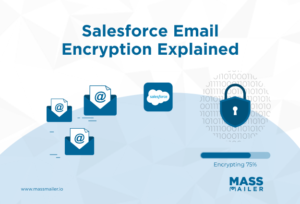Table of Contents
Consumers in the market today are constantly getting information from various businesses in the form of emails, texts, and ads. Each of them is aiming for one thing—trying to get their attention and make a mark. Still, a lot of brands wonder about the best way to stand out and stay at the top-of-mind of consumers.

The answer isdrip marketing campaigns.
Drip campaigns allow you to build a powerful strategy for sending automated emails based on specific customer actions, such as purchasing a product or service or signing up for a newsletter. These email campaigns help marketers remain in contact with customers by reminding them regularly of what their brands offer and influence59% of people's purchasing decisions.
In this post, we will look at email drip campaigns in more detail, their benefits for businesses, and how you can create and customize drip campaigns in MassMailer.
What is a Drip Campaign?
A drip campaign is atargeted communication strategy where brands send a constant flow or 'drip' of automated emails and other marketing materials to both existing and potential customers over time.For instance, you can use drip campaigns to send a series of emails to users who signed up for your newsletter, webinars, or loyalty program.
Put simply, a drip campaign is a sequence of automated emails sent to targeted individuals who have taken a specific action on your website. You can choose the quantity and frequency of the emails sent according to your needs.
The way drip marketing campaigns work for businesses depends primarily on the medium used. Among the three most common mediums that businesses use here for their drip campaigns are email, social media, and direct mail.
A drip marketing campaign typically depends on a user:
- Coming to attend an event at your physical store
- Putting a request to order something on the website
- Signing up for a webinar or event
- Leaving or abandoning a shopping cart
- Engaging with customer service
Why Use Drip Campaigns?
Drip campaigns can be quite effective for businesses in driving sales, customer engagement, and loyalty. Thelatest researchalso found that B2B businesses that run drip campaigns generate as many as 50% more sales-qualified leads at an almost 33% lower lead cost.
Apart from this, other advantages of drip campaigns are:
1. Increased brand awareness
Drip campaigns ensure that your brand remains top of mind for customers. Whenever a potential customer is looking for your products or services, you'll be the first business they are likely to consider.
2. Higher customer engagement
Drip campaigns can be customized or tailored to the specific needs of each contact, thus increasing customer engagement significantly.
3. Improved conversions
Drip campaigns help customers move through marketing and sales funnels quickly, thus increasing the chances of conversion. Drip marketing allows for80% more salesand can increase revenue by seven times.
4. High ROI
With drip campaigns, you can ensure that your email marketing campaigns can have a high return on investment (ROI).
5. Saves time
With drip campaigns and marketing automation, you can create content well ahead of time and automatically deliver your messages to contacts.
How to Create and Customize Drip Campaigns in MassMailer?
MassMailer is a powerful email solution forSalesforce CRM. The platform enables users to send unlimited emails, and email alerts, verify mailing lists, drip campaigns, build email templates, and more using the Salesforce-friendly interface.
In this section, we will outline the process of creating and Customizing your drip campaigns in MassMailer:
1. Plan and Configure your Drip Campaign
The first step in creating a drip campaign in MassMailer is to configure your drip campaign using the Salesforce Flow Builder. This involves defining your goals, triggers, steps, and frequency.
2. Segment your Audience
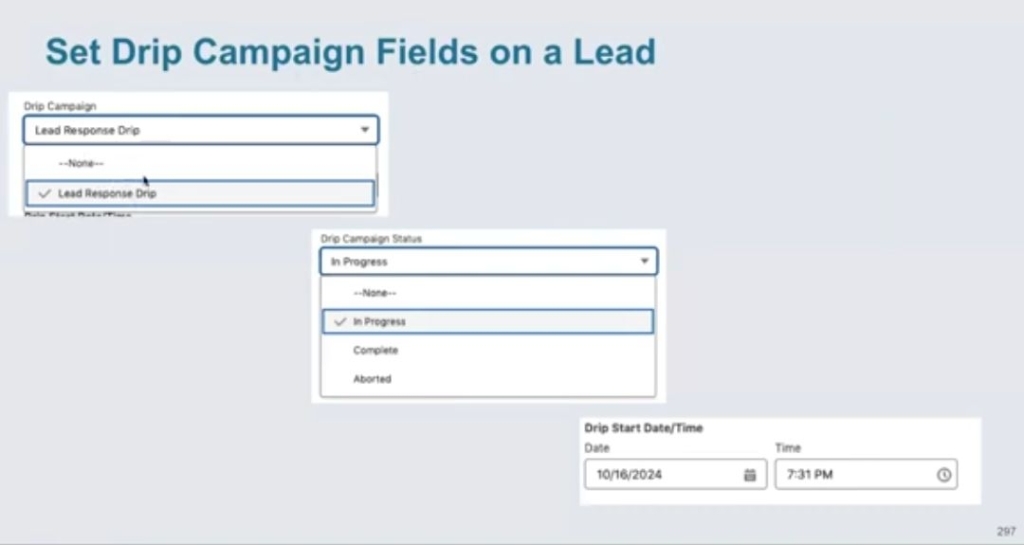
In the next step, cloneMassMailer Lead Response Dripflow that is packaged with MassMailer and customize it according to your needs.
For instance, you cansegment your audiencehere and divide your email list into groups based on individual preferences, behaviors, and demographics. This allows you to customize messages for each group.
It is important to keep in mind here that:
- There can be any number of drip sequence emails that you can use
- There can be any number of drip campaign types that you can use
3. Personalize Emails
At this stage, you can personalize or tailor the content of your emails to meet the needs and interests of each group. Here, you enjoy the ability to start and stop drip sequences for any lead manually, as well as the ability to track email activity at the lead level.
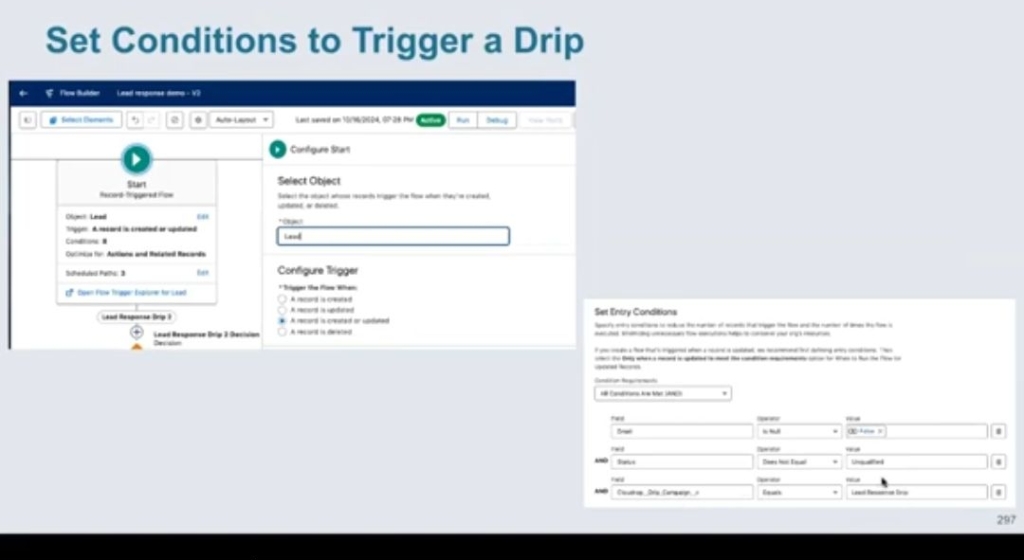
You can also use automation to adhere to your schedule and focus on other tasks.
4. Setup Campaign Analytics
In this step, you need to go to the campaign page and click onSet Member Status. Here, you canAdd, Delete, or Editmembers by clicking on the Manage Members tab to add new members to your campaign.
Once done, send and track your campaign by clicking on theSchedule via the MassMailertab to send your campaign.
5. Test Regularly and Iterate
Lastly, it is critical to make efforts to improve the effectiveness of your drip campaigns continuously by making the relevant changes and seeing what works best.
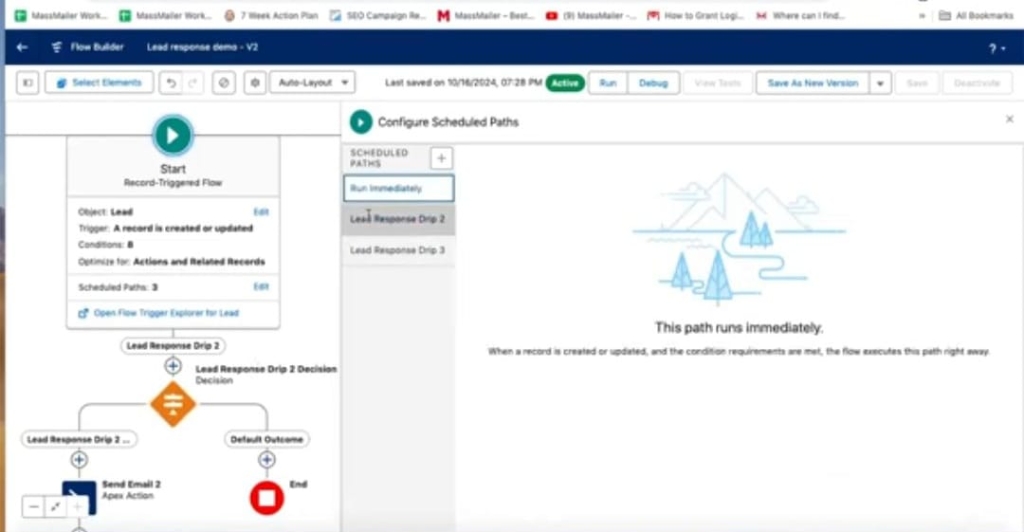
This will allow you to check and see what works best for your audience and their needs.
Power Up Your Marketing Strategy with Drip Campaigns in MassMailer
Drip email campaigns, if planned and executed effectively, can offer the required boost to your marketing efforts and generate the intended results as well. In this post, we have discussed the stepwise procedure you can follow to create and customize your drip campaigns inMassMailer.
With a dedicated focus on customization and automation, drip email campaigns can be an excellent way of reaching out to your customers, keeping them engaged, and driving conversions as well.
To learn more about creating and Customizing Drip Campaigns in MassMailer,request a trialtoday!
Start Your Free Trial Today
Experience MassMailer the easiest way to send personalized emails from Salesforce.
Related Blogs

Salesforce Platform Overview: How It Works and When It Fits

Salesforce Sales Email Best Practices That Drive Results

Salesforce Lightning App Builder: Build Custom Pages Without Code
MassMailer Resources
MassMailer Glossary