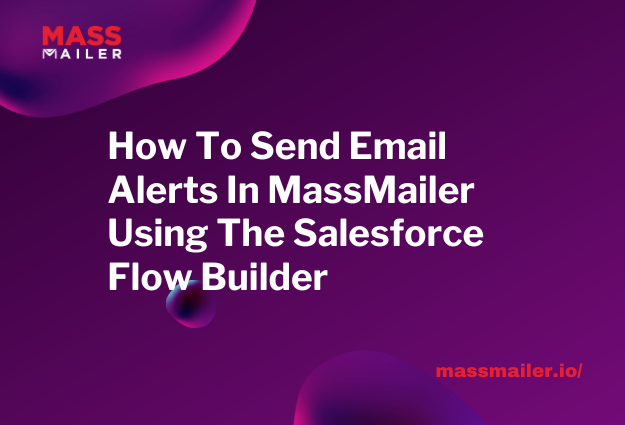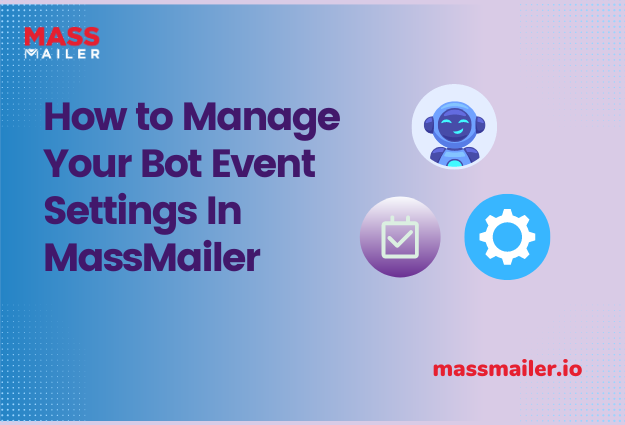Table of Contents
Email deliverability is crucial for optimum email campaign performance. After all, what’s the point of creating the perfect email campaigns and sending them out in the world, when they are just ending up in your subscribers’ spam folders or getting bounced?

Here’s the thing: The performance of your email campaigns depends highly on the deliverability of emails.
When your emails aren’t even getting delivered, the chances of them being discovered and opened are very, very slim. In fact, if you have a considerably low email open rate, it means a large number of your sent emails are already going into spam.
Regular email delivery audits can help identify issues in deliverability and allow you to rectify them for improved email campaign performance. In this article, we discuss everything you need to know about email deliverability audits, and more.
What is an email deliverability audit?
An email deliverability audit analyzes different deliverability metrics to measure how many of your sent emails successfully land in the inboxes of your subscribers. The audit can help you identify the main reason behind low open rates or decreased engagement for your email campaigns. Ideally, if your open rate is less than 50%, you should perform the audit to find out where things are going wrong and fix them before they get worse.
Steps to perform an email deliverability audit
1. Review your email service provider
The first thing you need to do is check the current state of your sent emails and review your email service provider. Check to see if the emails are arriving in the inbox safely. Take any of the recently sent email campaigns and send them to your email address as a test. You can also try sending the email to different email service providers for thorough checking. If the test email is landing in the spam folder, that means, we have a problem on our hands.
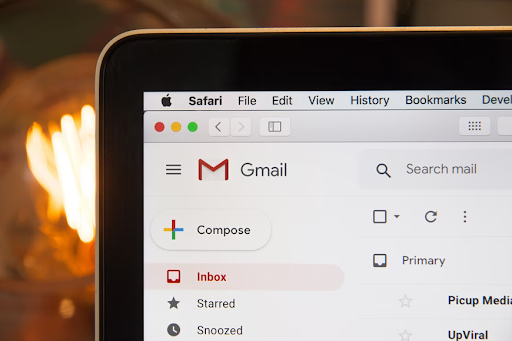
2. Check blacklists
Blacklists are basically listing that email service providers use to filter the emails landing in your inbox. In case you do get blacklisted, there is a possibility of getting penalized heavily. Your IP address and the domain name can be categorized as spam and your email deliverability can inevitably get affected. In fact, your email deliverability can get completely destroyed when you get blacklisted. While it is not impossible to unlist yourself, it is definitely not easy either.
3. Monitor your email and sender reputation
The email reputation score is like a credit score, but for email sending. The higher the score, the more chances there are of your prospects finding your email in their inbox.
It can take quite some time to build a strong email reputation, but just a few bad email campaigns can end up quickly damaging your reputation in a short time.
The best way to consistently improve your email and sender reputation is by sending targeted and engaging emails with relevant content. The idea is to send out emails that have the potential to increase click rate, open rate, and replies.

4. Set up a custom tracking domain
A tracking domain is a URL that is used to analyze and track open rate as well as click rate for email campaigns.
Usually, default tracking domains are shared by many users. In fact, email automation tools can have thousands of users grouped together in the same domain. So, if you end up sharing your domain with another user who has been marked as a ‘spammer’ or worse, blacklisted, then it can affect your email deliverability as well, even when you are following all the right email practices.
5. Check for SPF, DKIM, and DMARC
Email authentication helps ensure all the emails are coming from verified businesses and professionals, and not from spammers. The authentication decides whether the email should land in the primary inbox or the spam folder.
There are different ways through which emails can be authenticated, including:
Sender Policy Framework (SPF): This email validation system prevents spam by verifying the IP address of the sender. The receiving mail server checks to ensure the email is coming from an IP address that is already verified by the domain’s administrators.
Domain Keys Identified Mail (DKIM): It ensures that the emails are in fact sent and authorized by the owner of the same domain that it claims to be sent from. This email authentication method is used to detect forged sender addresses which are all too common forms of email phishing and spam. Apart from increasing email deliverability, it also helps protect your domain against malicious emails sent on the behalf of your domains.
Domain-based Message Authentication, Reporting, and Conformance (DMARC): It protects domains from any kind of unauthorized use. DMARC helps domain owners publish custom email authentication practices, decide what needs to be done for emails that fail authentication checks, and enable accurate reporting.
Though, it’s important to note that you can’t just use one of the three authentication techniques and be done with it. You need to use SPF, DKIM, and DMARC among other authentication methods to implement the SMTP and ensure optimum deliverability.
Best practices to improve email deliverability and boost email performance
-
Warm up your IP and scale send volume slowly
To steadily build your domain and IP address reputation, you should start by sending emails to only a small part of your subscribers and then slowly increase the number of emails you send. This entire process is called domain warmup and it tells your email service provider that you aren’t a robot or scammer. If you are getting ready for a high volume email campaign, it’s best to warm up your IP first.
Sending a high volume campaign from a new domain all at once can make your domain more susceptible to being marked as spam. There’s also a possibility of getting grey listed or, black listed.
-
Use double opt-in with a simple opt out process
Sending emails to people who aren’t even interested in the kind of content you offer can affect your open rates and email reputation as well. That is why it is necessary to implement both double opt-in and a simple out process to ensure the quality of your subscriber list.
Double opt-in helps make sure the email addresses that users are entering are genuine and accurate. A simple and straightforward opt-out process allows disinterested users to opt out quickly. Thus ensuring that your open rates aren’t affected.
-
Clean and purge your email lists regularly
On average, email lists decline by over 20 to 30 percent every year. About one-third of your subscribers never open or interact with your emails. So what is the point of continuously sending them emails? It is only going to cost you your email deliverability score.
This is exactly why you need email scrubbing or purging.
You should actively and regularly purge your subscriber’s list to eliminate users who are no longer interested and who no longer use their given email accounts.
-
Find the right sending frequency and schedule
It’s important to find the right frequency and schedule to ensure your emails don’t get ignored by your subscribers. People receive 100+ emails on average every day.
Send your email at the wrong right time and it will get buried under dozens of already unread emails in the inbox of your prospects, taking away any chances of ever being noticed.
Send your emails too frequently and your prospects will eventually get annoyed and start ignoring your emails — or unsubscribe completely.
The right frequency and schedule for your email campaigns will depend on your target audience and industry. You can also run A/B test campaigns to find the right balance for improved email deliverability.
Make the most out of your email deliverability audit
Email deliverability is not an option anymore, it’s a necessity if you want to maintain effective email campaign performance. Ideally, you should get a deliverability audit done every 3 months, or sooner, in case you start seeing performance metrics dropping.
Of course, performing regular audits regularly can be entirely time-consuming, and getting it done in-house can take your team away from their core responsibilities.
MassMailer takes the burden off of you by initiating regular email deliverability audits for you and in turn improving email campaign performance. The email deliverability audit report we generate measures/ analyzes numerous factors, including:
- Email infrastructure for SPF, DKIM, DMARC, and BIMI
- Domain and IP reputation
- Recipient list validation
- Inboxing placement rate
- Historical reports analysis for bounces, blocks, opens, clicks, unsubscribes, and spam reports
- Custom domain tracking
- IP warm-up
Ready to boost your email performance and improve open rates? Start your 15-day trial to get your email deliverability audit report.