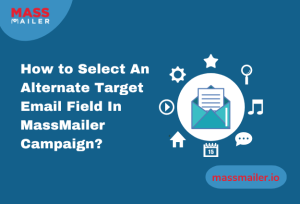Table of Contents
The very first mass email campaign was sent in 1978 to over 400 users on the ARPANET –a move that resulted in a (claimed) $13 million in sales. Nearly 50 years later, this medium remains one of the most powerful tools for driving conversions, with nearly48% of B2B marketersranking it as their most effective marketing channel.

The numbers speak for themselves. On average,email campaignssee a 22% unique open rate and a 6% click-through rate, while welcome emails boast an impressive86% open rate. However, achieving such results depends heavily on one critical factor: your IP reputation, which will determine whether your emails land in your target recipient's inbox or their spam folder.
In terms of email marketing, there are two IP options you can work with: shared and dedicated. Each has its own set of benefits and trade-offs, and this blog will explain everything you need to know about them and offer a few tips on deciding which would be a good choice for your business.
IP Addresses And Their Reputation In A Nutshell
Simply put, an IP address is a unique string of numbers assigned to every device on the internet to help identify it. In the context of email marketing, the IP address we are concerned with is the one assigned to the server that will be used to send your marketing emails.
Emailservice providers (ESPs) like Gmail, Yahoo, and Outlook use a validation process (what you and I know as IP reputation), to determine if an email sent from a specific IP can be trusted or is to be flagged as spam.
Several factors determine an IP's reputation. The major ones include:
- High bounce rates.
- Implementation (or lack thereof) of email authentication protocols.
- Spam trap hits or the number of spam complaints against the email from a specific IP.
- Involvement in malicious activity like Scams, DDOS attacks, phishing attempts, and so on.
Shared IPs Vs Dedicated IPs in MassMailer
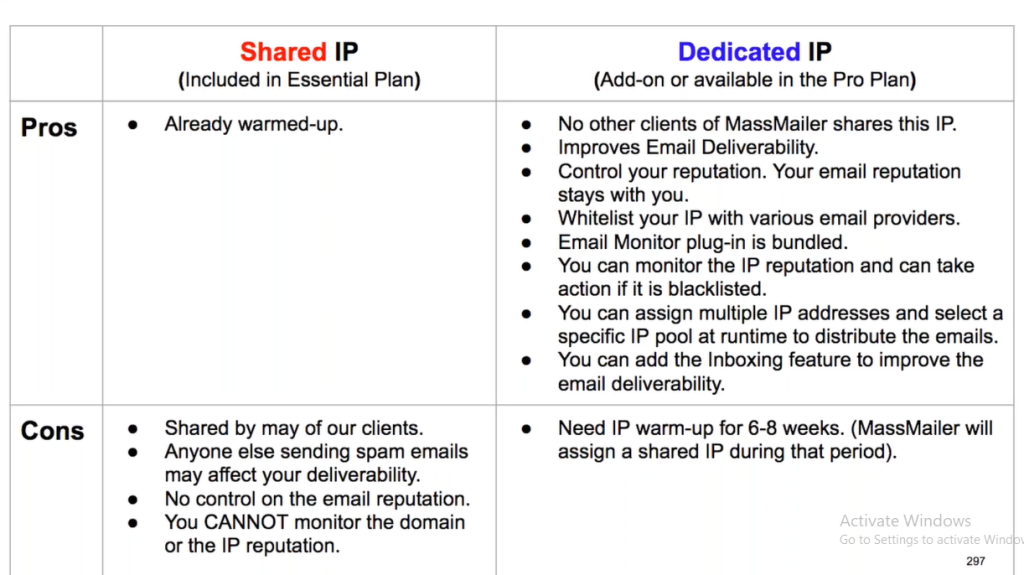
MassMailer, operates through SendGrid, a powerful backend email delivery service that assigns users an IP address to send their campaigns. Let's look at these two types of IPs in detail.
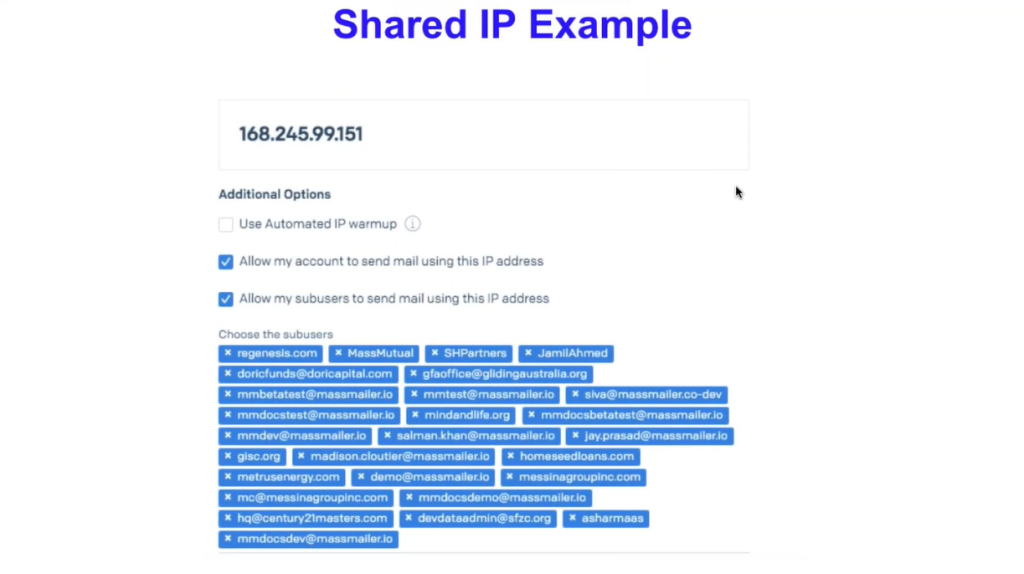
A shared IP is exactly what its name alludes to–an IP that multiple users share. Here, the marketing emails of several businesses are routed via the same IP. Using a shared IP does have its fair share of benefits such as:
- Ready to use:Shared IPs come warmed up, and this equates to better email deliverability from day one.
- Cost effective: As a shared IP is ready to use from day one, you start seeing an ROI sooner as you can circumvent the warmup process (a process that can take a few weeks). You don't have to pay for a dedicated IP that usually demands a premium.
Note:IP warming is the process of gradually increasing the volume of emails sent from a new IP address to build its reputation with email service providers (ESPs). When an IP is brand new, sending a large number of emails too quickly can raise red flags, leading to poor deliverability or emails landing in spam.
A warmed-up IP, on the other hand, has already gone through this process, meaning ESPs recognize it as trustworthy and active, improving the deliverability of email sent via the specific IP.
Disadvantages of a Shared IP
A shared IP also comes with its fair share of disadvantages such as:
- Shared reputation: While a shared IP is ready to go cause of an already established reputation, every business shares the impact of that reputation. Even if you follow all the email marketing best practices, if any business sharing your IP indulges in activities that can negatively impact the IP's reputation, potentially causing your emails to land in spam folders.
- Limited Control:Unlike a dedicated IP, if any issues arise due to other senders sharing the same IP, you have little control over the situation.
Shared IPs are a good choice if you are a small business or a startup that is starting to establish itself and does not send large volumes of emails. If you expect your email volumes to scale up dramatically, it's best to avoid them.
Note:MassMailer used to offer shared IPs to users on their basic plans but that feature is no longer supported. All users of MassMailer, regardless of which plan they are on, are assigned Dedicated IPs.
Dedicated IPs
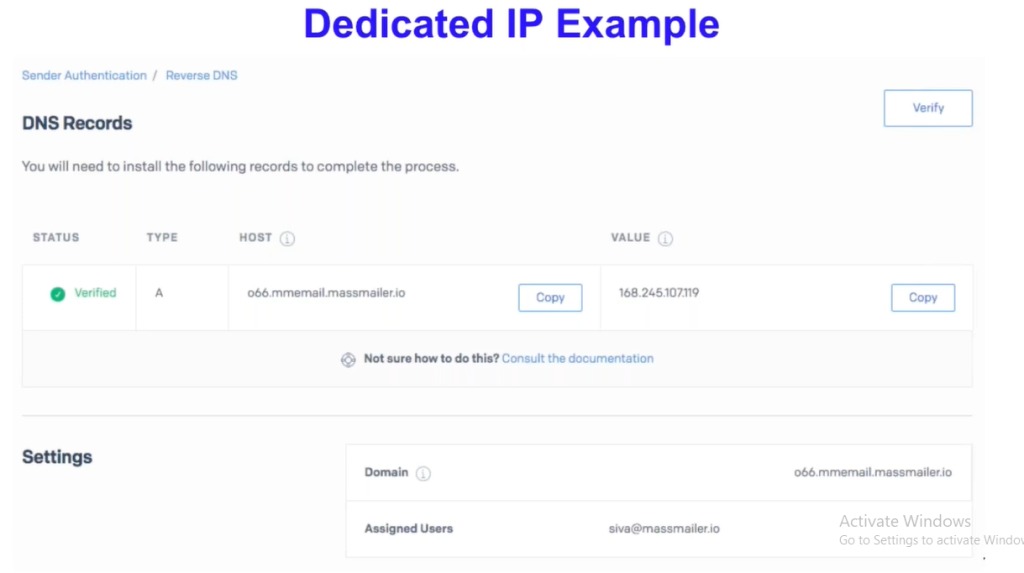
A dedicated IP is exactly as its name implies – an IP assigned exclusively to your account, meaning no other MassMailer users share it. While you do not suffer the consequences that come with sharing an IP with multiple businesses, you do need to allot approximately 6-8 weeks to warm up the IP.
Once fully warmed up, a dedicated IP can significantly improve email deliverability, especially if you intend to sendhigh volumes of emailsfrequently. The other benefits of a dedicated IP are as follows:
- Full control over email reputation: With a dedicated IP, your sender reputation is solely dependent on your sending practices.
- Higher inbox placement rates: If you follow the best practices and sustain a good IP reputation, your emails are more likely to land in recipients’ inboxes instead of spam folders.
- Ability to whitelist the IP: With a dedicated IP, you can whitelist your IP address with major email providers like Gmail, Yahoo, and Microsoft. This helps ESPs recognize your emails as legitimate and further improves overall deliverability of your email campaigns.
Disadvantages of a Dedicated IP
As is the case with Shared IPs, dedicated IPs have a few disadvantages such as:
- Not ready for instant use: As mentioned earlier, dedicated IPs need a 6-8 week warmup process before you can start sending out mass email campaigns from it.
- Requires active monitoring:As the onus of managing a dedicated IP's reputation is on you,monitoring its performance and taking corrective measures must be done frequently.
Bonus Tip: Always use different IPs for Email Marketing and Email Prospecting. Read whyhere.
Summing It Up
There you have it, a detailed breakdown of Shared and Dedicated IPs. Both have their pros and cons, but if your business is sending large volumes of emails, then a dedicated IP is the way to go. Just make sure you maintain a healthy sender reputation by following proper email list hygiene, avoiding spam traps, and following email authentication protocols.
That brings us toMassMailer, a Salesforce native solution that offers the right email sending and management infrastructure for mass email campaigns without having to worry about Salesforce’s sending limits.
Install MassMailerand take advantage of the free 15-day trial to explore all of its features yourself orschedule a meetingwith us for a detailed walkthrough of its features.
Start Your Free Trial Today
Experience MassMailer the easiest way to send personalized emails from Salesforce.
Related Blogs
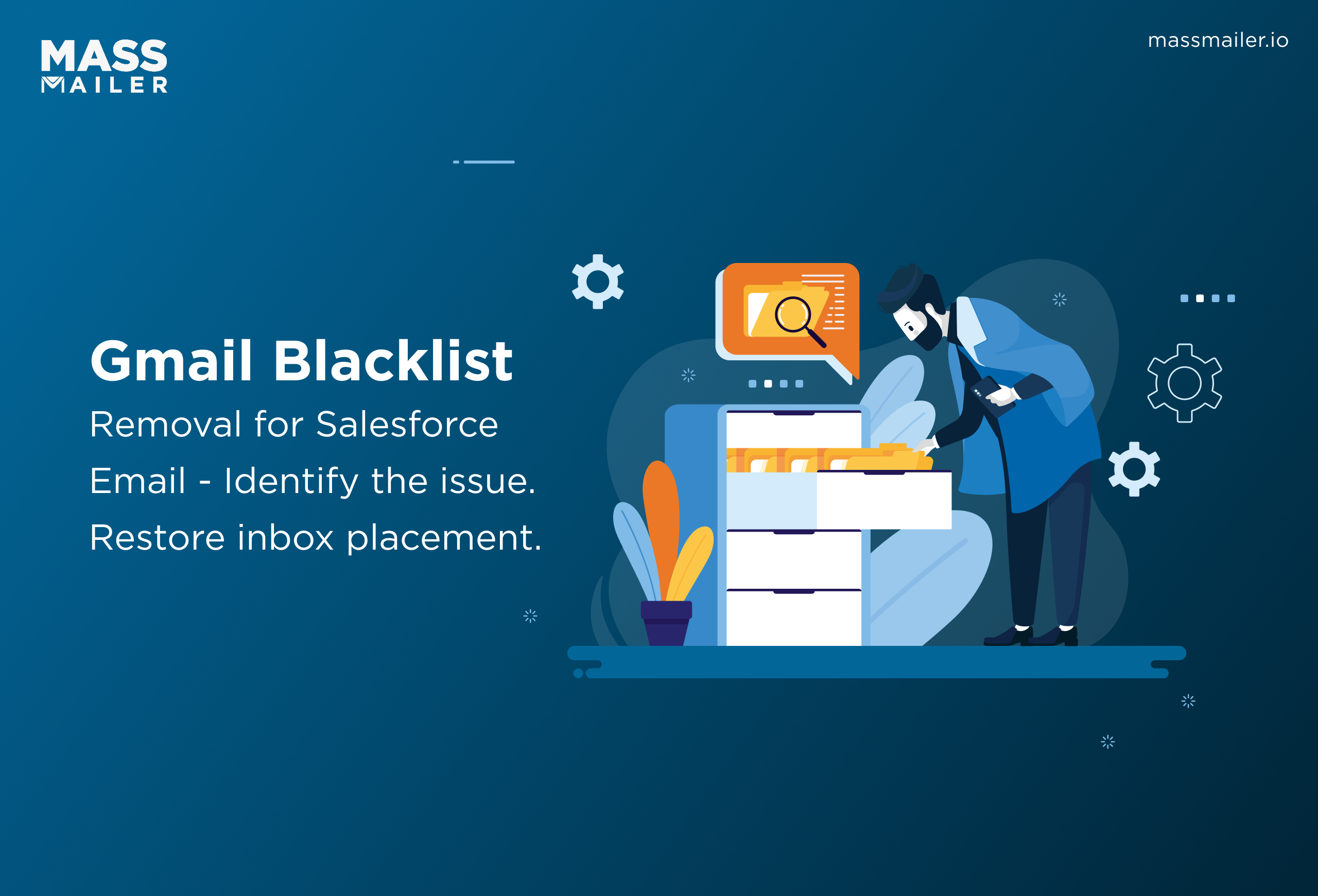
Salesforce Email Blacklist Removal for Gmail: Step-By-Step Fix

Salesforce Email Deliverability Trends Every Team Must Know
MassMailer Resources
MassMailer Glossary