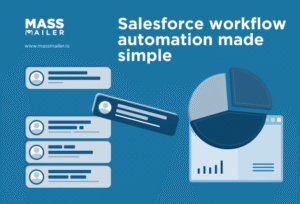Table of Contents
In the context of email marketing, a suppression list refers to contacts or recipients to whom you do not wish to send any emails as they could negatively impact your email-sending reputation and delivery rates. Email addresses may get added to the suppressions for various reasons, such as a recipient being unsubscribed from the mailing list or the email ID being associated with a bounced email.

Apart from improving email deliverability, using a suppression list also ensures proper compliance with anti-spam regulations (mandated by the CAN-SPAM Act) and leads to higher engagement and response rates by ensuring that the emails you send are only going to interested/engaged subscribers.
In this post, we will explore more about the importance of suppression lists for your sending reputation and how you can better manage suppressions in MassMailer.
What is included in an email suppression list?
Among the IDs that an email suppression list includes are:
Spam complaints
An email suppression list collects all email IDs that mark your message in the spam category. For marketers, sending emails to users who have already submitted a spam complaint can be quite bad for their sending reputation as it informs ISPs that they send spam emails against the recipient's wishes. This could lead to the denied listing of the said IP address or domain.
Unsubscribes
As the term suggests, when recipients unsubscribe from your emails, their email address must immediately be added to a suppression list. This list informs your email program to stop sending to that contact. Put simply, the unsubscribe group is what the recipient clicks to inform the email sender that they’d no longer like to receive emails.
Blocked, bounced, or invalid email addresses
Apart from the above two, the suppression list also contains email IDs that either bounced, blocked, or are invalid. In case you still send messages to these email addresses, it would negatively impact your delivery rates, giving ISPs a signal that you are not making any effort to maintain your contact list better and are not a reliable sender.
How to manage suppressions in MassMailer?
Using a suppression list in MassMailer is considered a best practice to ensure better compliance and improve engagement.
Email addresses that should be included in a suppression list in MassMailser include the ones that have previously opted out of receiving marketing emails, have bounced in the past, or have marked emails as spam. This helps to ensure that your MassMailer marketing emails are only sent to engaged and interested recipients.
Guide On How to Manage Suppressions in MassMailer
Here is how you can manage suppressions in MassMailer:
- A MassMailer suppression record is created when an unsubscribe, spam report, or hard bounce email event occurs
- It also gets created when a Spam Trap, invalid, Abuse, Do-Not-Email (global suspension, disposable, toxic) type of email verification status occurs
It is important to note that any email in the Mass Mailer suppressions gets auto-suppressed when you send emails.
Steps to unsubscribe or un-suppress any leads in MassMailer
Here are the instructions to follow if you want to un-suppress any of the leads or contacts in MassMailer
- The first step is to uncheck the Email Opt Out field and/or Invalid Contact/Invalid Lead field from the contact or lead details page. Apart from this, you also need to remove that email from the Suppression List in MassMailer
- Once done, you need to log into the MassMailer account
- The next step here is to navigate to Suppressions and follow the steps below:
Suppressions -> Any of the suppression List such as/Bounces/Group Unsubscribes/Global Unsubscribes/Spam Reports/Blocks/Invalid-> Search for the email ID -> Select the checkbox and remove the selected record
In conclusion
Suppression lists are a great way to automatically stop sending emails to recipients who no longer wish to receive your email. Besides, these suppression lists also allow your recipients to conveniently adjust both the frequency and content per their interests to keep your recipients happy and your sending reputation strong.
In this post, we have shared how you can easily maintain your suppressions in MassMailer in a few simple steps.
About MassMailer
MassMailer is a powerful email marketing solution provider that offers enterprises an easy way to improve their outreach to customers using bulk emails. Being a Salesforce native, the MassMailer app can be easily integrated within your Salesforce org environment and accessed from the same dashboard.
Reach out to us if you wish to take your business to new heights by emailing MassMailer.
Start Your Free Trial Today
Experience MassMailer the easiest way to send personalized emails from Salesforce.
Related Blogs
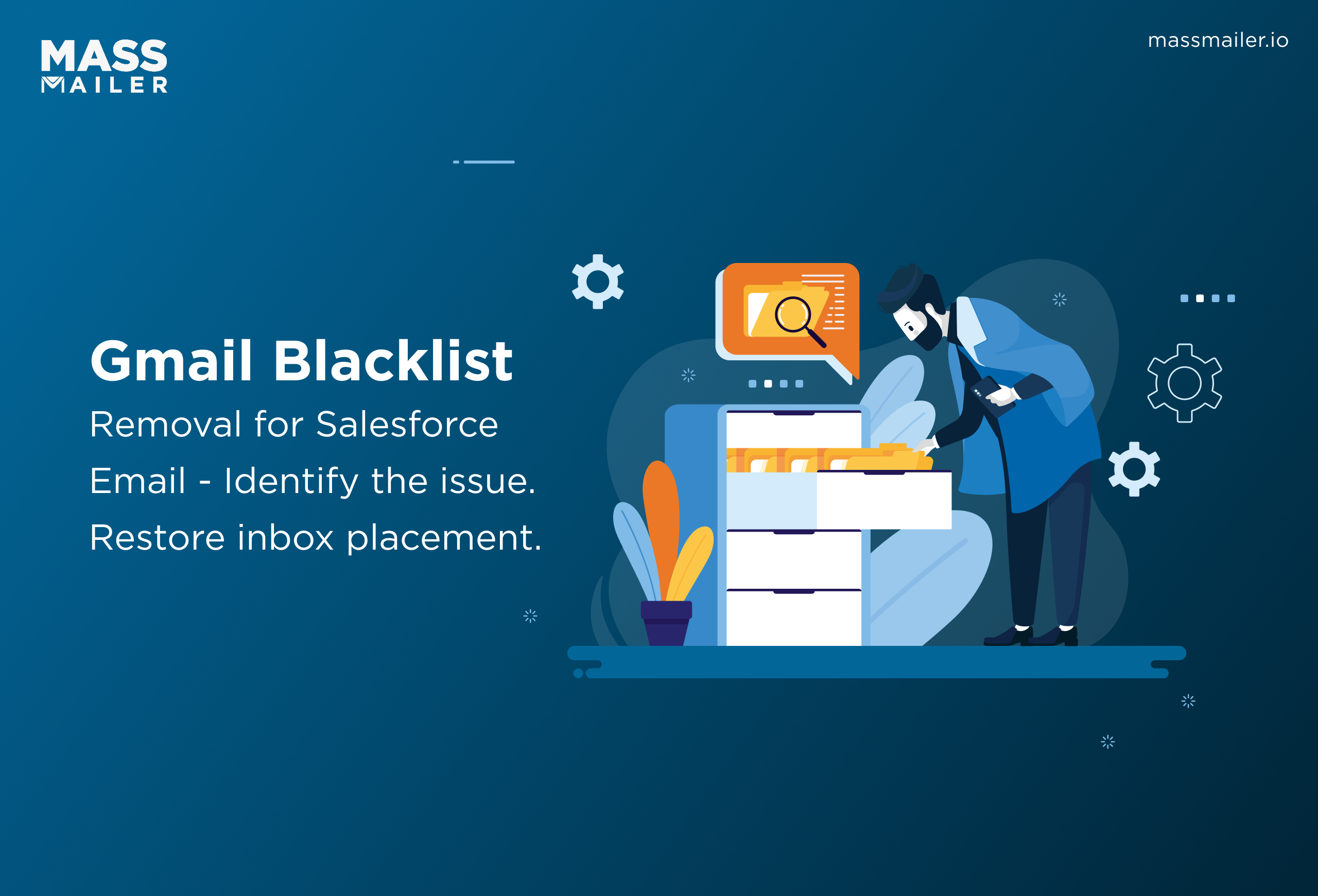
Salesforce Email Blacklist Removal for Gmail: Step-By-Step Fix

Salesforce Email Deliverability Trends Every Team Must Know
MassMailer Resources
MassMailer Glossary