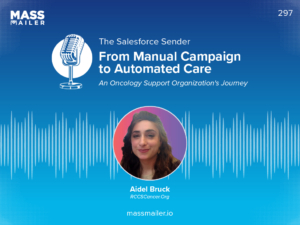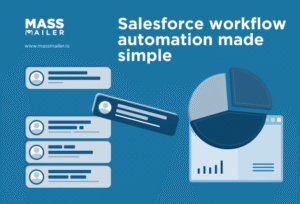Table of Contents
Salesforce offers businesses a powerful platform for managing customer relationships effectively.
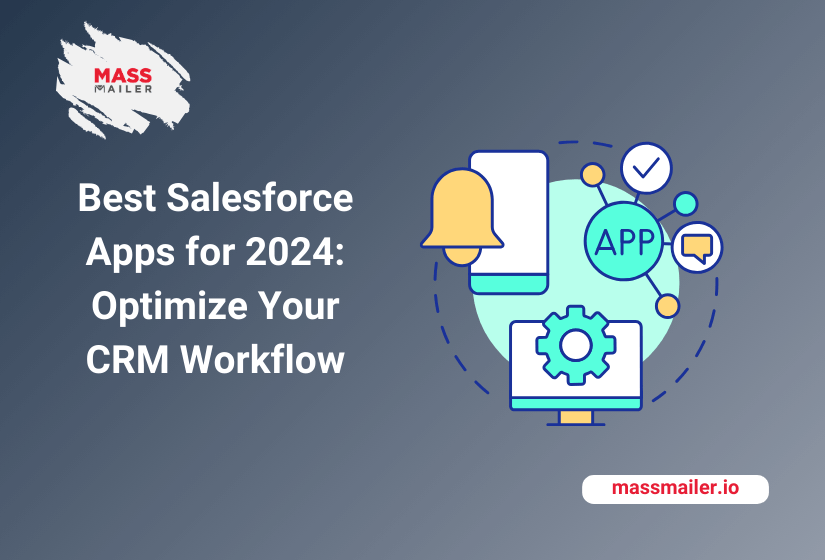
However, to fully leverage its capabilities, many companies turn to third-party apps thatintegrate seamlessly with Salesforce. These apps address specific needs like email marketing, data management, and customer support.
The Salesforce AppExchange offers advanced tools to boost productivity, simplify workflows, and provide deep insights. In 2024, the right Salesforce apps can significantly impact your operations.
Here’sa look at the best Salesforce apps that can elevate your CRM experience and help you maximize theplatform’spotential.
Best Salesforce Apps to Supercharge your CRM in 2024
With several apps available on Salesforce’s AppExchange, here are some top recommendations for 2024. Each of these apps provides specialized features to deliver a remarkable user experience.
1. Email Integration Apps
Take Salesforce’s native email integrations further with advanced email tools. Apps likeMassMailer,Revenue Grid,Ebsta, and Rivaallow deeper engagement tracking and offer advanced deal acceleration tools.
These tools capture critical email data directly within Salesforce. They enable your team to monitor prospect interactions, detect buying signals, and enhance communication.
Customizable sync mechanisms ensure that only the relevant information is synchronized. This helps your sales and marketing teams stay efficient and focused on high-priority leads.
2. Chatbots for Salesforce
B2B chatbots are vital for capturing customer inquiries in real time.Qualified,Drift,Leadoo, andEinstein Botsintegrate directly with Salesforce, allowing effortless lead and support case creation.
Chatbots save time by handling repetitive inquiries while directing complex issues to human agents. Salesforce users benefit from real-time engagement data, leading to faster lead conversion and improved customer service. For companies scaling customer interactions, chatbots provide a scalable and effective solution.
3. Form-Building Apps
Salesforce form apps streamline data collection, augmenting CRM efficiency.123FormBuilder,FormAssembly, andFormstack, enable you to create custom forms for events, surveys, and customer feedback.
With drag-and-drop interfaces, you can tailor forms to capture data exactly as you need. These forms automatically sync responses with Salesforce fields, eliminating manual data entry. The result is a cleaner, integrated data workflow that keeps customer records accurate and accessible.
4. DevOps Tools
Salesforce DevOps tools enable rapid deployment and updates in complex environments. Apps likeGearset,Copado,Flosum, andAutorabitsimplify deployment by automating code changes, version control, and testing.
As Salesforce’s native deployment tools can be limiting, DevOps apps bring agility, enabling teams to implement changes faster.
DevOps tools are becoming crucial asSalesforce orgsgrow, reducing risks and ensuring consistent performance.Prodlyoffers specialized app operations, perfect for admins focused on speedy and reliable deployment without interrupting ongoing operations.
5. Document Generation Apps
Document generation apps streamline the creation of professional documents within the CRM.Conga,S-Docs,Nintex,Formstack, andairSlateenable you to turn Salesforce data into customizable documents, saving time on manual document creation.
These apps allow users to generate Word, PowerPoint, Excel, or PDF files instantly. They are invaluable for producing quotes, contracts, and statements of work from live data.
With automated workflows, these apps reduce administrative tasks and enhance efficiency, allowing teams to focus on customer needs. They offer a professional touch with ease, enhancing client communications with quick and customized documents.
6. Impact Analysis Tools
As Salesforce organizations expand, impact analysis tools likeSonar,Elements.cloud, andPanaya ForeSighthelp you visualize the effects of changes. These tools map processes and assess change impact, ensuring that updates won’t disrupt critical workflows.
Happy Soup, a free impact analysis tool, is another great option to explore if you want insight into potential data structure issues before implementation.
7. eSignature Solutions
Electronic signatures facilitate quick contract signings, which is essential for reducing delays in sales workflows.
Tools such asConga,DocuSign,PandaDocs, andFormstackoffer secure eSignature functionality integrated with Salesforce.
They allow users to send, track, and archive signed documents without leaving Salesforce. Additional features like document generation save time by creating polished proposals or agreements directly from Salesforce records.
With eSignature apps, you can accelerate contract cycles, ensuring deals are closed faster while maintaining legal compliance.
8. Backup and Data Recovery
Data backup solutionsare crucial for any business relying on Salesforce. Tools likeSpanning Backup,Own Recover,Odaseva, andCloudAllyensure the safety of data and metadata, providing robust data restoration options.
These backup apps mitigate the risk of data loss from accidental deletions or system failures, allowing businesses to restore configurations and maintain CRM continuity. Regular backups ensure data integrity and build resilience against potential data risks.
9. Finance and Accounting Apps
Salesforceisn’tinherently a finance tool, but finance-specific apps allow effortless integration with financial processes.
Tools likeAccounting SeedandZumzumbring full accounting capabilities into Salesforce, helping businesses manage invoicing, billing, and ERP workflows.
These apps allow sales and finance teams to collaborate within a unified platform, smoothing finance workflows, reducing errors, and improving data accuracy.
Direct integration means faster access to financial insights, helping teams make informed decisions based on up-to-date data.
10. Data Cleansing Tools
Maintaining accurate data is critical for effective CRM management. Apps likeDemandToolsandCloudingohelp businesses clean their databases by identifying and removing duplicates.
Duplicate Checkoffers preventive functions to block duplicates before they enter Salesforce. By ensuring clean data, these tools improve reporting accuracy and facilitate more reliable insights for business decisions.
This makes them indispensable for businesses relying on accurate CRM data to power their operations and analytics.
11. Telephony and SMS Integration
Apps likeAirCall,RingCentral,Natterbox, andVonagebring telephones directly to Salesforce, enabling sales and support teams to call customers within the platform.
SMS tools such asMogliandAvochatoallow timely messaging, which isessential for lead follow-ups and customer reminders.
This level of integration boosts engagement, ensuring responsive and personalized customer service through various communication channels.
12. Digital Adoption Platforms
Digital adoption tools increase user engagement, making Salesforce easier to navigate for all employees.Whatfix,WalkMe, andImproved Appsprovide on-demand training and personalized guidance, assisting users with step-by-step tutorials.
This leads to quicker user onboarding, faster proficiency, and better utilization of Salesforce features. These tools ensure employees can make full use of the platform, enhancing productivity across the organization.
13. Customer Success Management Tools
Focusing on customer success within Salesforce helps you manage client relationships beyond sales. Tools likeGainsight,TaskRay, andPrecursiveassist teams in creating onboarding templates, tracking customer health, and enhancing retention efforts.
These apps allow for structured onboarding processes, reducing churn and promoting a positive customer experience. By supporting long-term client engagement, customer success apps help you nurture relationships that drive sustained growth.
14. Payment Processing Apps
Apps likeBlackthorn,FinDock, andAsperatoallow businesses to take payments directly through Salesforce for smooth transactions. These apps can be set up to work withSalesforce Flow, allowing users to process payments over the phone or online securely.
Payment apps facilitate revenue collection, reduce manual invoicing, and allow organizations to monitor transactions within the CRM. By simplifying payments, these apps support revenue growth and improve customer convenience.
Wrapping Up
The Salesforce AppExchange offers a treasure trove of tools to optimize CRM functionality and user experience.
From sales enablement to data backup and customer success, these apps cater to diverse business needs and drive efficiency across your organization.
Make sure you take time to explore these top picks and discover which apps best suit your goals. Also, consider reading reviews and checking app ratings to ensure the solutions align with your team’s needs.
About MassMailer
MassMaileris an email solution designed specifically for Salesforce users, enabling efficient mass email sending directly from the CRM.
It allows users to create, manage, and track bulk email campaigns with ease. Key features include an Email Wizard for simplified email creation, built-in compliance with Salesforce's limits, and tools for engagement tracking.
WithMassMailer, you can create, send, and track bulk emails seamlessly—all within your CRM. Test our Email Wizard, monitor engagement metrics, and experience limitless email potential with MassMailer.
Start Your Free Trial Today
Experience MassMailer the easiest way to send personalized emails from Salesforce.
Related Blogs

All You Need to Know About IP Address Pools in Email Marketing
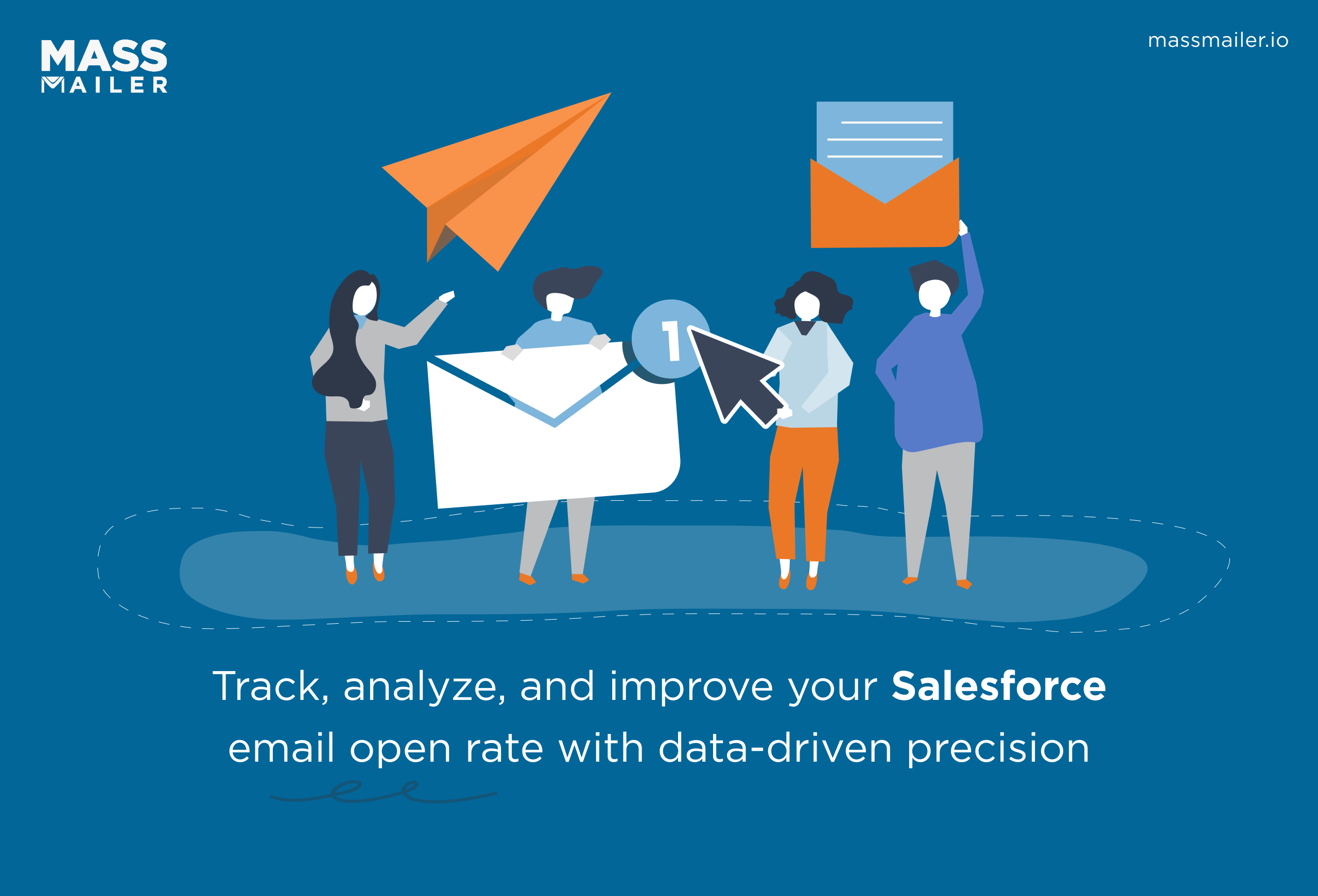
Salesforce Email Open Rate: How to Track and Improve
MassMailer Resources
MassMailer Glossary