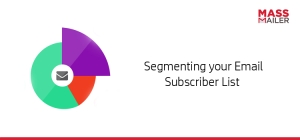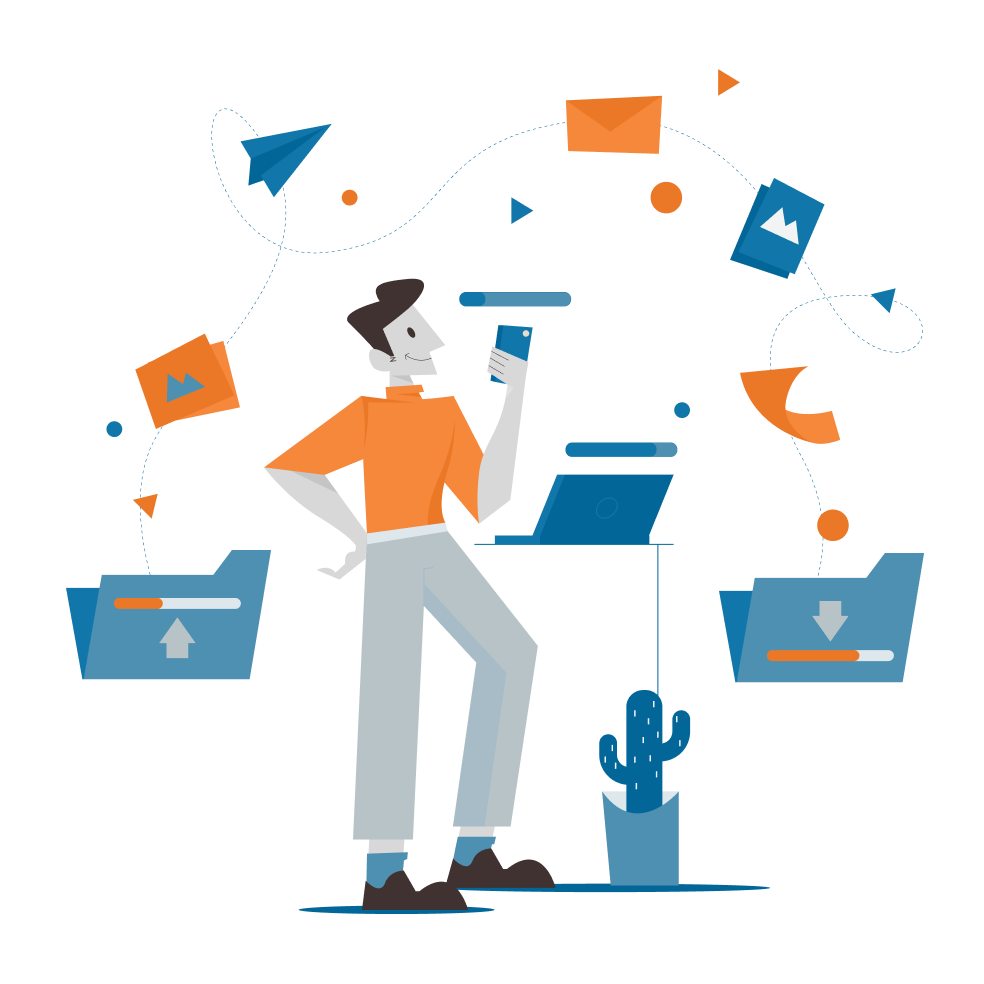
Salesforce Email Attachments: Send Files Without Leaving Salesforce
Attach and Send: Right Inside Salesforce.
You store your contacts, leads, and opportunities in Salesforce. But sharing the right files with the right people? That often runs into walls: size limits, manual uploads, and chaotic storage.
MassMailer fixes that. Send files of any type, at the right time, directly from Salesforce. No workarounds. No external tools, limits, or lost links.

What’s Throttling Email Attachments in Salesforce?
Salesforce offers robust CRM capabilities, but its file-attachment workflows are somewhat restrictive.
Default file-size limits, multiple upload steps, and fragmented storage (Salesforce Files vs. Attachments vs. Documents) slow you down. When you’re sending event kits, product decks, or proposals, these roadblocks cost time and clarity.
Marketing teams lose momentum. Sales teams deal with incomplete content. The real problem? One is sending files. The second is sending the right files reliably and efficiently from within Salesforce.
MassMailer : Salesforce Email Attachments, Simplified
MassMailer empowers you to manage and send attachments seamlessly, extending your Salesforce email workflow. Choose attachments from your computer OR directly from Salesforce Files, Attachments, Documents, or MassMailer Docs. Reuse them across templates. Automate file selection. With MassMailer you can:
-
Attach any file type directly from Salesforce or your device.
-
Dynamically attach files from related objects, so each recipient receives the document tied to their record.
-
Upload files once and reuse them across templates and campaigns.
-
Store attachments securely as Salesforce Files, Attachments, Documents, MassMailer Docs, etc.
No switching between tools. No external storage chaos. Just seamless file sharing that keeps your communication efficient and compliant.
Core Benefits
Send Direct Attachments
Send files as direct attachments from within Salesforce, without relying on links.
Centralized Storage
Use your existing Salesforce Files, Attachments, Documents, MassMailer Docs, or simply upload from your device.
Dynamic File Attachments
Send tailored files linked to each contact’s or account’s specific records (invoices, reports, proposals).
End-to-End Document Management
Create, store, and share documents using Massmailer Docs for file sharing within Salesforce.
Why Choose MassMailer?
Here’s what makes MassMailer an excellent pick:
100% Salesforce native: works where you already do.
Secure, compliant file sharing with access control.
Seamless integration with Salesforce storage.
Trusted globally for high-volume, secure email communication.